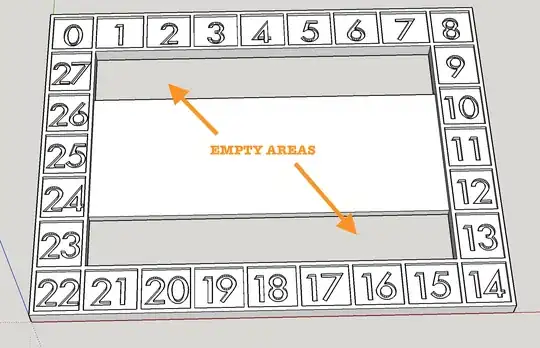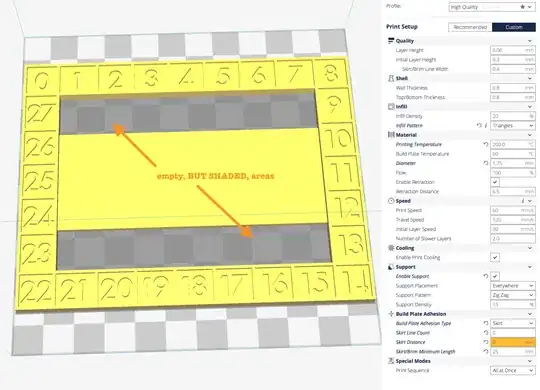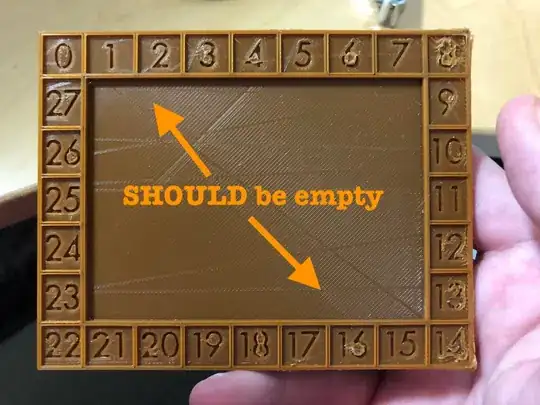I drew a fairly simple model in Google SketchUp. I exported it as an STL. I imported it into Cura and exported as gcode. Then I printed the model.
All of the bottom layers of the model cover the entire space instead of leaving the two open gaps that should exist. I don't know why it's happening. Do I have some weird setting in Cura?
The section that is filled, but shouldn't be, isn't a raft. I printed without a raft because my model goes to the max extent that my printer can print and I don't have room for a raft around the edges.
Here is what it looks like in SketchUp:
Here is what it looks like in Cura. The two empty areas are shaded darker than the other empty areas of the build plate. Is that an indication of my problem?
Here is what was printed. The empty areas are solid and filled in as if the center piece extended to the inner edges of that area. (The jacked up corners are due to the model warping a bit and no longer being in the right position for subsequent layers.)
Here is a video of the layers according to Cura, and Cura clearly knows the gaps should be there: