I've created a little enclosure for a project in sketchup
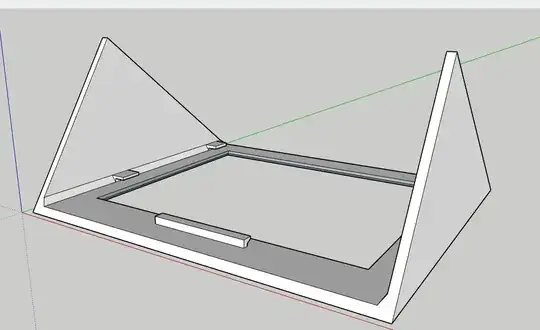
I then exported the .STL
When I open it in Creality slicer 4.8 or Cura 5.0 It looks like this
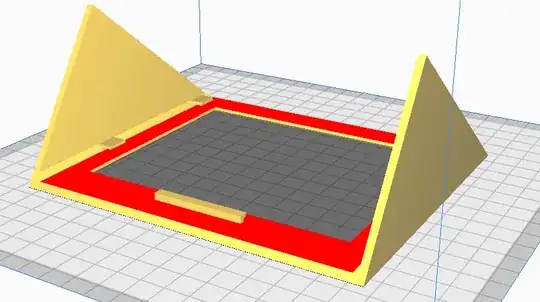
I thought that the red was "overhang that needs support" (but can also mean a shell?)
Hoever, that's not the irritating part. That would be the grey in the middle where the "hole" should be.
When I slice it, it looks like this:
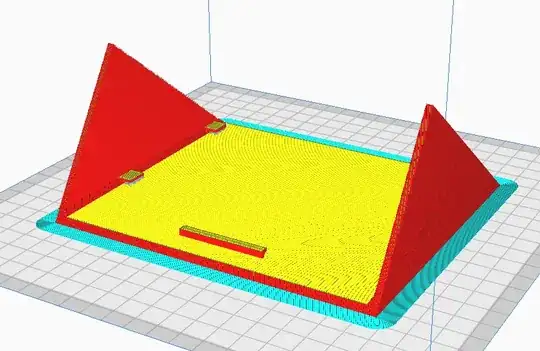
I didn't notice this before I started printing and 4 hours into the print I noticed that it was just completely ignoring the window and was considering it as a part of the base.
Why is it doing this and how can I fix it?
I've tried editing the original sketchup model a number of times, but I keep getting the same result.
I read the question and answer at Empty space in model is getting filled but I'm not 100% sure that this is the solution I'm looking for.
The slicer, knows enough to see that the hole should be there, as it is rendering in a shaded area. It feels like there is a setting or some such that is "print the shaded area" with a checkbox (on or off) - and if that setting is there, someone please tell me where to find it!
I've also tried importing the STL into other programs (like fusion 360) and RE-exporting the STL, but the issue persists.
Please note that this question seems to be similar to mine, however, there isn't an accepted answer. The one provided below is actually a much better answer.