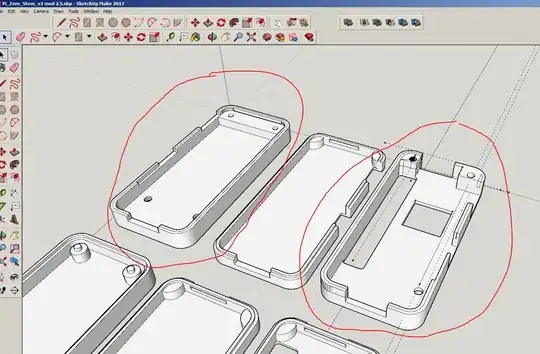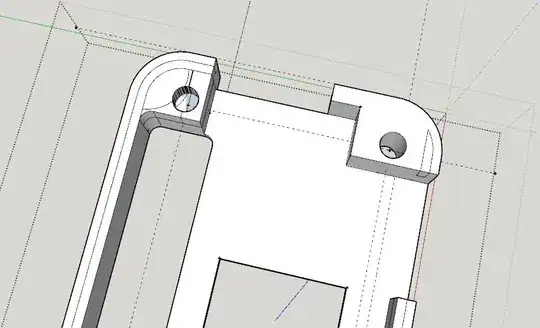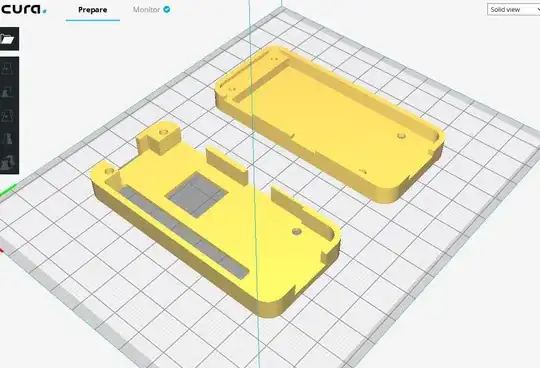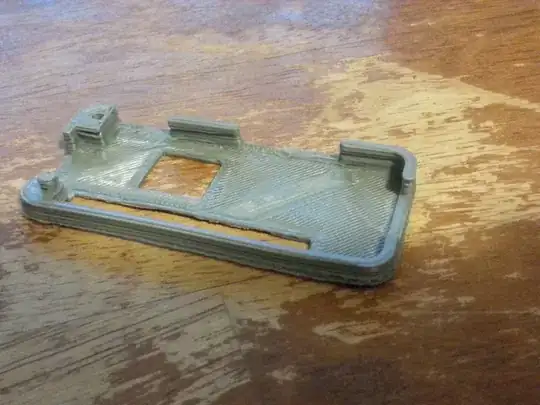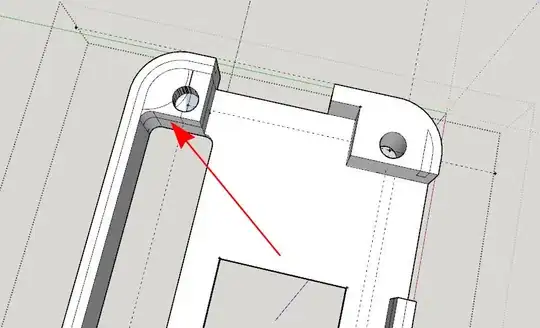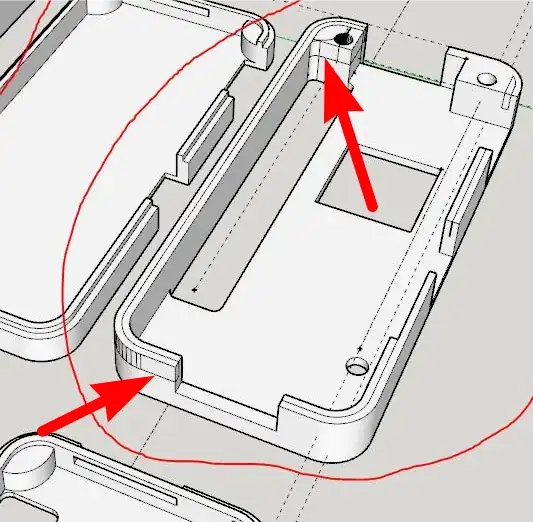I am trying to modify this thing. It's prints OK, but there are some design choices I don't like, so, since the previous makers uploaded their source files, I tried my hand at Sketchup.
My latest round of changes have produced a weird phenomenon, and I'm not sure how to describe it. The slicer sees the GCODE as I intend, but for some reason the printer is printing something different than what the slicer is showing me. I am primarily concerned with the top of this case, but the base does not have the additional screw holes I made, so the phenomenon, whatever it is, is not limited to a single part.
- Sketchup v17.2.25555
- Cura v3.0.3
- OctoPi/OctoPrint 1.2.7
- PrintrBot LC custom
- Grey Inland PLA+ @~180C, bed @~60C (my temps are higher than the software thinks they are, so I have to put the temp lower in the software)
You can see the parts in Sketchup:
The corner on the left was giving me no end of trouble! I left it with a messed up hole because I could more easily clean it up with a drill bit than spend another few hours futzing with that corner.
This is in Cura, after I have sliced it. Looks fine to me! There is a bit of red in that problematic corner, but I only noticed that after the print came out weird.
This is the output of the printer. Notice how the edge near the GPIO pins is shorter than the rest, and how the hole is inverted into a protrusion. This is the opposite of what I want, and the opposite of what I see in the other softwares.