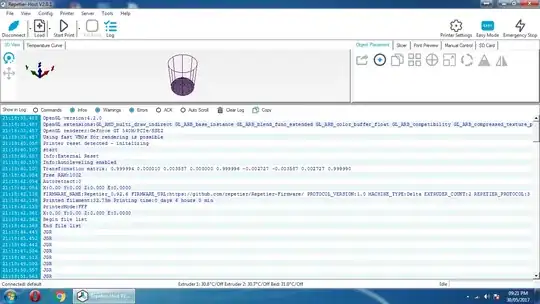I'm in the process of tweaking the firmware (Repetier 0.92.6) because of some problems mentioned here: Delta printer printing incorrect dimensions in X and Y directions. Z dimensions are correct
But I found out that the printer manufacturer has locked the firmware (probably) and I cannot edit it. So I have to burn a new one (I guess? Correct me if I'm wrong)
Printer name: Dimension Dual Delta
Manufacturer: J Group Robotics
Website: http://www.jgrouprobotics.com/dimension-dual-delta
I have the slicer (Simplify3D) configured with the FFF profile as my printer was working completely fine up until a few weeks ago. I just want to know that if I change the firmware, would I have to change/update the profile as well? If yes, how do I do that?
Here is a screenshot of Repetier host. The "JGR" continues indefinitely:
Here is the actual log text
22:56:00.216 : OpenGL version:4.2.0
22:56:00.218 : OpenGL renderer:GeForce GT 540M/PCIe/SSE2
22:56:00.218 : Using fast VBOs for rendering is possible
22:56:06.634 : Printer reset detected - initalizing
22:56:06.661 : start
22:56:06.662 : Info:External Reset
22:56:06.662 : Info:Autoleveling enabled
22:56:06.662 : Transformation matrix: 0.999994 0.000010 0.003587 0.000000 0.999996 -0.002727 -0.003587 0.002727 0.999990
22:56:06.865 : N1 M110*34
22:56:06.865 : N2 M115*36
22:56:06.865 : N3 M105*36
22:56:06.865 : N4 M114*35
22:56:06.865 : N5 M111 S6*98
22:56:06.869 : N6 T0*60
22:56:06.870 : N7 M20*22
22:56:06.871 : N8 M80*19
22:56:06.872 : N9 M105*46
22:56:08.706 : Free RAM:1002
22:56:08.706 : Autoretract:0
22:56:08.706 : X:0.00 Y:0.00 Z:0.000 E:0.0000
22:56:08.713 : N10 M220 S100*80
22:56:08.713 : N11 M221 S100*80
22:56:08.714 : N12 M111 S6*84
22:56:08.714 : FIRMWARE_NAME:Repetier_0.92.6 FIRMWARE_URL:https://github.com/repetier/Repetier-Firmware/ PROTOCOL_VERSION:1.0 MACHINE_TYPE:Delta EXTRUDER_COUNT:2 REPETIER_PROTOCOL:3
22:56:08.714 : Printed filament:32.75m Printing time:0 days 6 hours 0 min
22:56:08.714 : PrinterMode:FFF
22:56:08.714 : N13 T0*8
22:56:08.745 : X:0.00 Y:0.00 Z:0.000 E:0.0000
22:56:08.745 : Begin file list
22:56:08.746 : End file list
22:56:09.726 : JGR
22:56:09.960 : N14 M105*18
22:56:10.972 : JGR
22:56:11.979 : JGR
22:56:12.969 : JGR
22:56:13.016 : N15 M105*19
22:56:14.028 : JGR
22:56:15.035 : JGR
22:56:16.025 : JGR
22:56:16.072 : N16 M105*16
22:56:17.085 : JGR
22:56:18.091 : JGR
22:56:19.081 : JGR
22:56:19.134 : N17 M105*17
22:56:20.157 : JGR
22:56:21.163 : JGR
22:56:22.154 : JGR
22:56:22.189 : N18 M105*30
22:56:23.202 : JGR
22:56:24.208 : JGR
22:56:25.199 : JGR
22:56:25.245 : N19 M105*31
22:56:26.253 : JGR
22:56:27.261 : JGR
22:56:28.267 : JGR
22:56:28.307 : N20 M105*21
22:56:29.319 : JGR
22:56:30.326 : JGR
22:56:31.316 : JGR
22:56:31.363 : N21 M105*20
22:56:32.376 : JGR
22:56:33.382 : JGR
22:56:34.372 : JGR
Edit: Since it is advisable to get a new controller board and keep the current one as it is, I'm attaching a picture of what my printer is controlled by.
The black box on the green board reads HRD 12008. Google says its a DC-DC SMPS module but mine has some extra connectors than what I could find online.
The black board is a MKS Base v1.3
The other box is a solid state relay.
This is more intimidating than I thought it would be. How do I proceed now? If I get a brand new controller board to play with, which should it be? Also, I can't seem to locate any RAMPS shield.