I was running my Ender 3 just fine with good first-layer adhesion/everything else but my setup changed after my Pi SD card got corrupted so I had to re-install and reconfigure my bed leveling via OctoPrint. After this my first layer started to look like this:
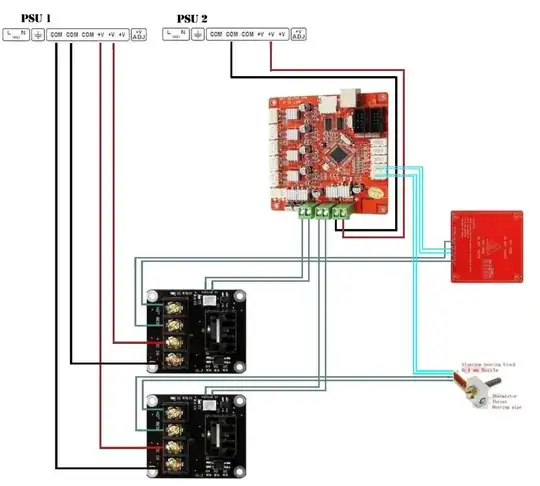 * this is the bottom of the completed print
* this is the bottom of the completed print
IIRC I changed the following (and have tried undoing it but to no avail):
- Increased extruder tension (since it was skipping while retracting)
- Lowered z-probe offset (since re-calibrating it was too high)
This is with PLA
Running a modified Ender3 w/
- BL Touch
- Micro Swiss Direct Drive Extruder for Creality CR-10 / Ender 3 Printers
- PEI Plate
- BIGTREETECH SKR Mini E3 V1.2 Control Board w/ Marlin dev built 20210609
Sliced on Cura 4.11.0
- Printing Temp: 210.0 °C
- Bed Temp: 60 °C
- First Layer printing speed: 20.0 mm/s
- First layer acceleration: 500.0 mm/s^2
- No first-layer fan (or any cooling at any point)
I've tried:
- Increasing initial Z-offset; this doesn't work since it will affect my bed adhesion to the point the print will pop off
- Adjusting extrusion gear tension; will start skipping on retraction/no-luck
After the first couple of imperfect layers get ironed over, the upper layers will not have any extrusion problems, or whatever this is, and are basically fine.