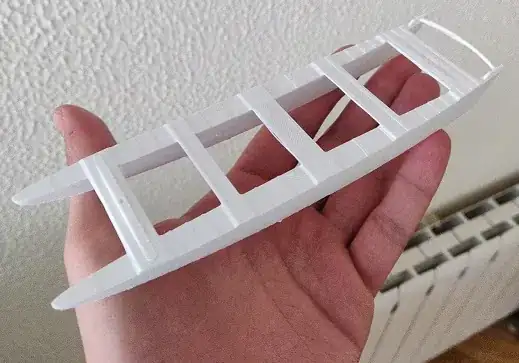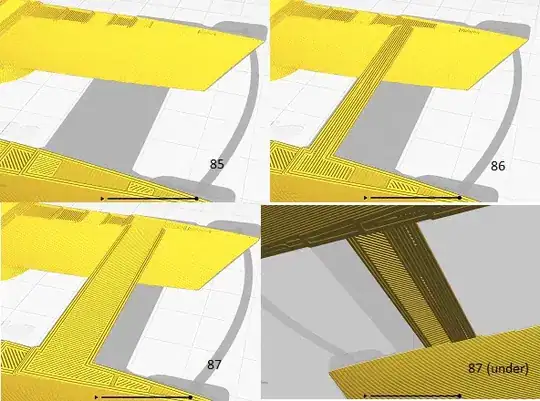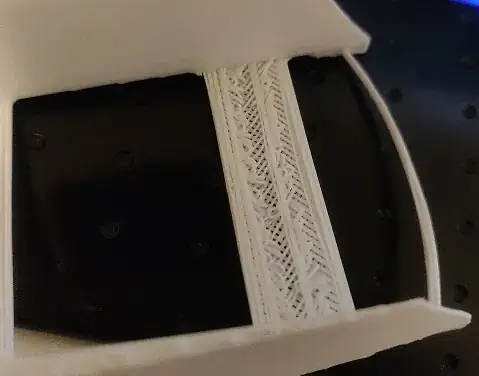I'm trying to print this model of a boat:
It has 2 keels joined by 5 bridges, but the top of each keel is curved, so while the middle part is mostly flat, the bridge on the back has a bit of a slope (as you can see with the "stair" effect).
The problem I have is that I can't get Cura to properly bridge that specific part: It creates a bridge for the first layer, but on the next layer (where there's a part that needs bridging), it just starts drawing a surface:
In this picture you can see layer 86 it has drawn a bridge between both keels, but on layer 87 it tries to print a surface larger than posible. That results in this happening:
and this causes big gaps in the top surface.
I've been trying to play a bit with the settings in Cura, but I can't find anything that would fix this... Is there anything that can help me? (maybe even the model has a design problem)