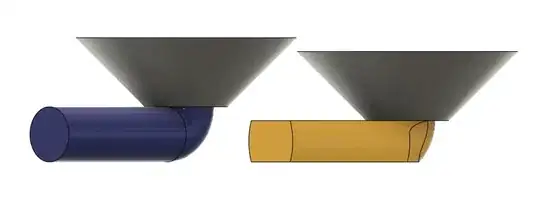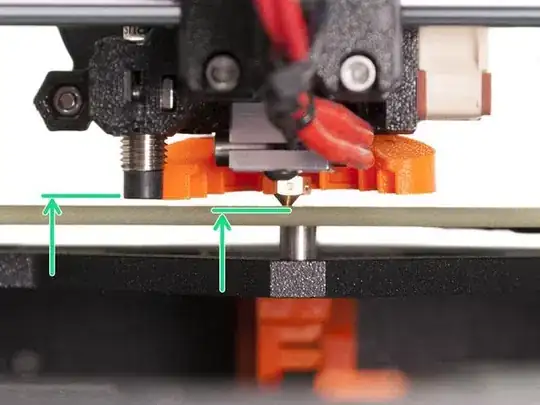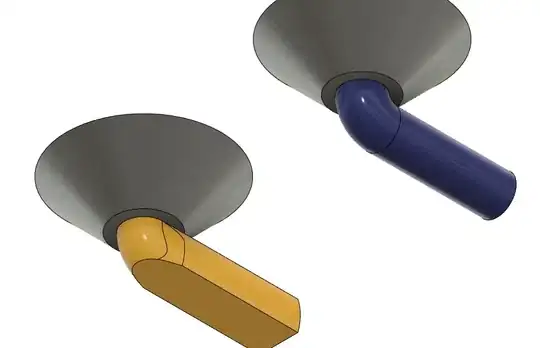I'm getting wavy lines on the first layer only in both the x and y direction identically. The first layer is 0.4 mm with a 0.4 mm tip. The other layers are 0.2 mm. I've tried changing the Z offset all the way from -1.2 to 0.5 mm. I've tried changing the hot end leveling the heated bed. None of these changes affected the wavy lines. The waves have about a 1 mm period. The printer is a German RipRap. The material is ABS. The heated bed is 110 °C. I've tried the hot end at 220 °C and 240 °C. So far, nothing has changed the waves.
-
Are you sure they're actually supposed to be straight lines? – R.. GitHub STOP HELPING ICE Jan 05 '20 at 06:14
2 Answers
You have a too thick layer: to get straight lines, the plastic has to be squished together to some degree as it is pushed out of the nozzle. The result is a shape similar to a circle with the top and bottom cut. This works well until your layer thickness is more than 3 quarters of the nozzle diameter - above the "squishing" is practically nonexistent, and if you go above the nozzle diameter, there is almost no way to get the desired thickness out of the nozzle at all.
To aid in depositing the layers, it is also advised to demand a line width that is about 10 % larger than the nozzle diameter. As illustration, this is roughly what 0.4 mm extrusion width with 0.4 mm layer height (blue) and 0.45 mm extrusion width with 0.3 mm extrusion height (yellow) look like:
- 20,169
- 10
- 43
- 92
-
-
I would also check this answer as resolving the problem, but only one is allowed and I checked the one who answered first. – Perry Webb Jan 06 '20 at 23:31
-
@PerryWebb the guideline is to check the answer which you think is the most helpful. – Trish Jan 07 '20 at 10:59
-
-
-
The general recommendation for layer height is to go no thicker than 75% of the nozzle diameter. Your post states 0.4 mm layer height with a 0.4 nozzle, exceeding the recommendation.
If your first layer is dropped to 0.3 mm, you'll fall into the recommendation, but the thickness is a reference for ALL layers.
- 10,532
- 1
- 10
- 24