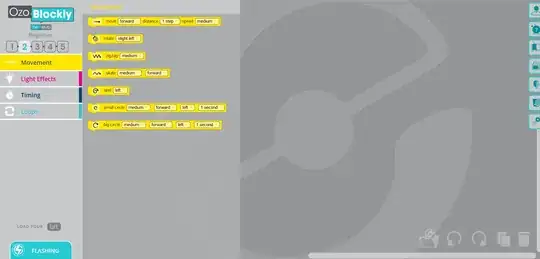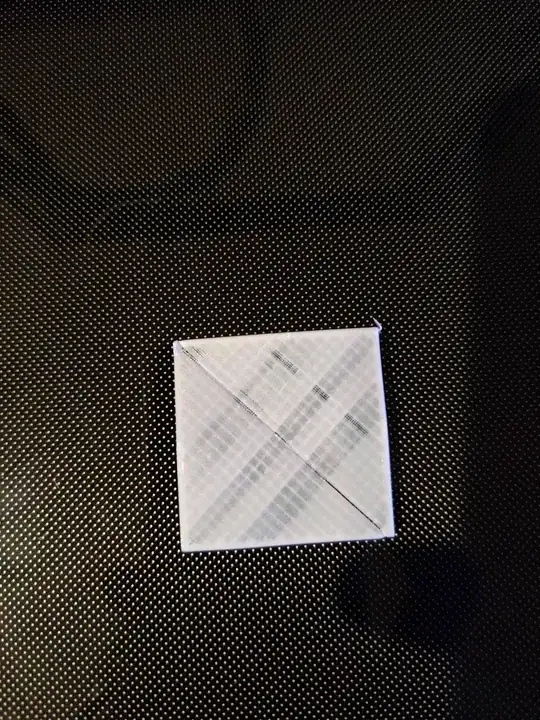I have been having issues on my Ender 3 v2 for a while regarding the first layer.
As shown in the images, certain sections of the layer are decent while there are almost seemingly periodic points in the layer where it seems to be too low. I have leveled multiple times, checked my extruder settings within my slicer where I adjusted the extrusion multiplier to 105 % as I thought this was an under extrusion issue. Before adjusting the extrusion multiplier, nozzle, and bed temp, the problem was worse so it seemed to have helped a bit but it is still inconsistent.
Any ideas as to what could be causing this?