I'm using Simplify3d and a DIY 3D printer. The printer works fine and I've printed very nice objects with very smooth and beautiful surfaces BUT they are twice as tall as they should be! It is like they're scaled double in Z axis! I've checked everything, I changed steps/mm from 4000 to 2000 but it ruined the smooth surface. changing layer height just makes smoother surface and doesn't solve the problem. What am I missing in the settings?
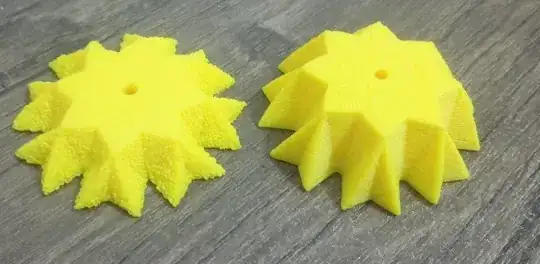
Asked
Active
Viewed 727 times
0
2012User
- 541
- 4
- 15
-
1Please add photos of the prints. – 0scar Dec 29 '18 at 00:09
1 Answers
1
The steps per mm in firmware is the link to the hardware configuration/setup. Reducing by half must reduce Z advance by half. If your prints are twice as tall, you must have serious under-extrusion problems as when the printer is laying down molten filament for e.g. a 0.2 mm layer, in effect this is a 0.4 mm layer. If this is not the case, you should also calibrate the extruder.
Please re-calibrate your machine Z axis in firmware (most firmwares allow command M92 to set the steps per mm), not in Simplify3d, and then the extruder.
0scar
- 32,029
- 10
- 59
- 135
-
That's right. The point is that Z axis and the extruder calibration are very related to one another. My printer works fine right now. Thank you. – 2012User Dec 29 '18 at 12:05