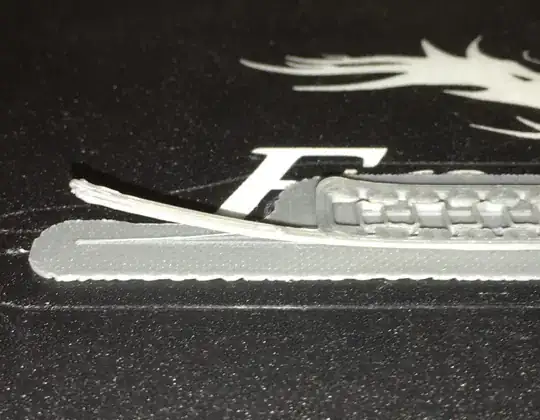I have been have a problem printing ABS with Cura on an Ender 3.
I am getting good bed adhesion on the raft, but the object on top of the raft easily curls off it. See photo below.
Settings:
- Bed 110 °C
- Nozzle 260 °C
- Fan 0 % speed
How do you control how strongly the raft adheres to the object in Cura?