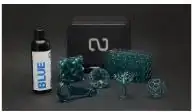I have been having issues with a vase print using a FlashForge Creator Pro.
I am using the default slicer for the printer(FlashPrint) because the Creator Pro only accepts .x3g rather than .g/.gcode.
The issue is that the printer seems to be both under extruding and over extruding.
I am printing ASA filament at 0.18 mm layer height at 240 °C with a heated bed at 110 °C. I am running the print with the fan on. I am also running at 80 mm/s print speed.
I have tried both lowering and raising the temperature, changing the print speed from 80 mm/s to 60 mm/s, and changing the extrusion multiplier.
At this point I am not really sure what to do in order to get this to print nicely, any advice would be welcome.
After a few more prints and the link that "E-Doe" posted I am beginning to think that the problem might be with the z-axis. My reason for thinking this is that the layers that bulge out do so consistently for the entire layer and then stop for a bit. I think I also ruled out temperature variation. I measured the temperature in the enclosure with a separate device and it stayed pretty constant the whole time.
Not really sure how to fix that but I will call this question answered.