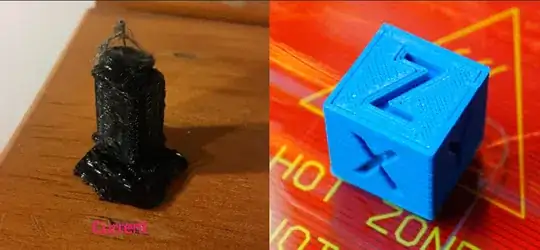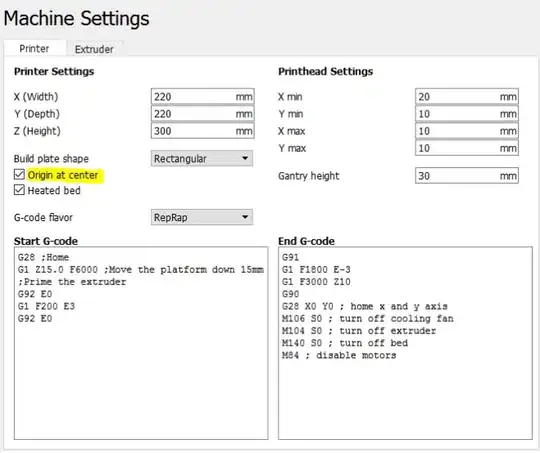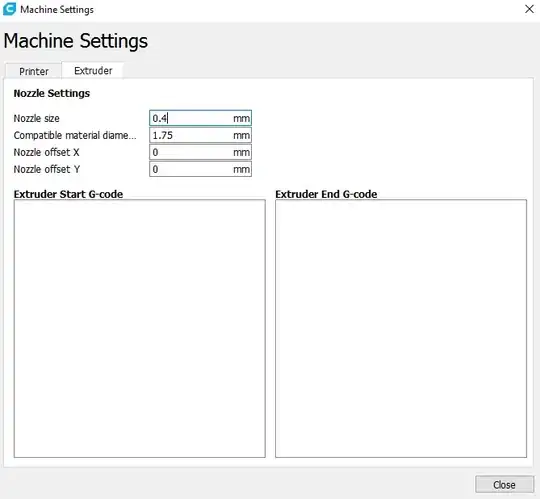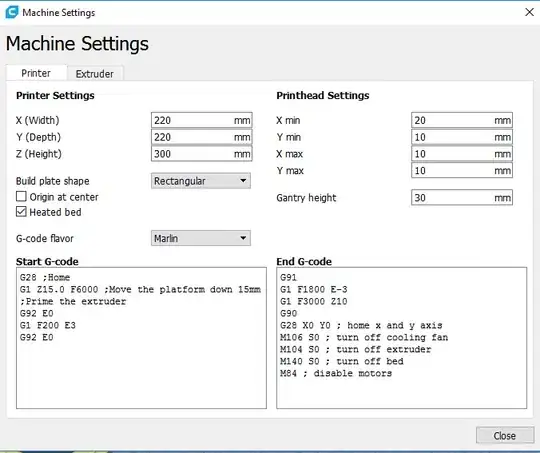The first problem is solved by removing the tick mark at Origin at center. Most printers have their origin at a corner (not Delta's, their origin is in the top center).
The second problem is a little more difficult to solve. Please note that a kit should be loaded with preset values that should be fair enough to print, your picture does not appear to print the calibration cube correctly, so you should try to eliminate each possibility one at a time. As said, your picture is not very clear, but it does not appear to be a cube, it looks more rectangular (also note that a raft is only interesting when printing difficult, read prone to warping, filaments like ABS).
What you could do is print simple squares (no raft, but use a brim or skirt), e.g. 50 x 50 mm (only 1 or 2 walls in width and a few layers high), and measure the printed size.
If these squares do not stick to the heated bed, calibrate the Z height to nozzle distance and re-level the bed or increase the heated bed temperature;
If the X and Y sizes are different, you should calibrate the steps per mm for the direction that differs (M92 is the G-code to set the steps per mm; M500 to store the value to memory; these codes can be given over USB using specific programs that interface through a command line interface e.g. Pronterface, Repetier-Host or OctoPrintor alternatively in a .gcode file and loaded through the printer user interface);
If extrusion does look weird, measure the filament width at various sections of the filament with a vernier caliper and calibrate the extruder stepper and set the correct amount of steps per mm;
Finally, print the 20 x 20 x 20 mm cube and measure the height and adjust the steps per mm for the Z direction.