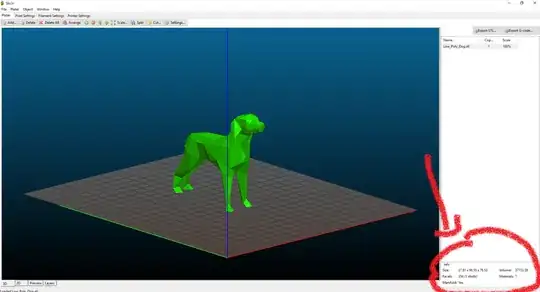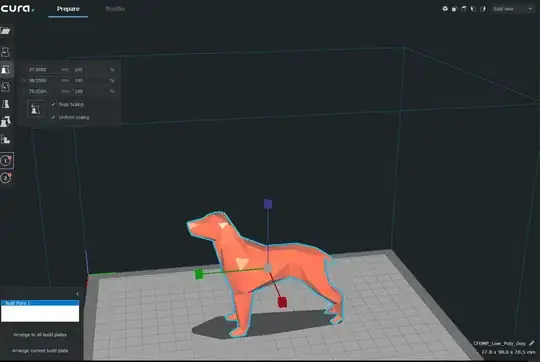I am trying to 3D print some shells for a project, and would like them to be about 5 cm long.
I created the shells in Blender and converted them to .stl files which the printer requires, but it tries to print them as 0.02 mm long. I am not printing them myself, so I have to rescale the files without access to the actual printer. I have tried scaling the object both in Blender, and when exporting them to .stl files, but can't figure out how to tell what size the printer will interpret the shells as.
Is there a way to make sure I have the objects scaled properly before printing them?