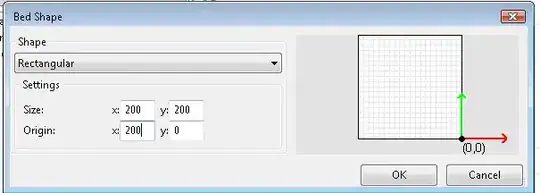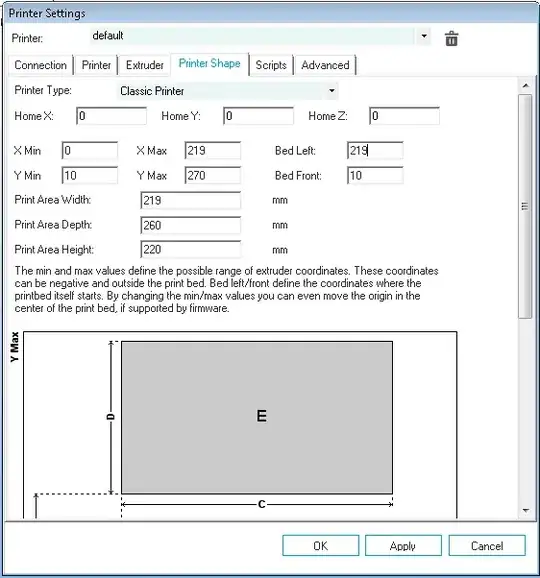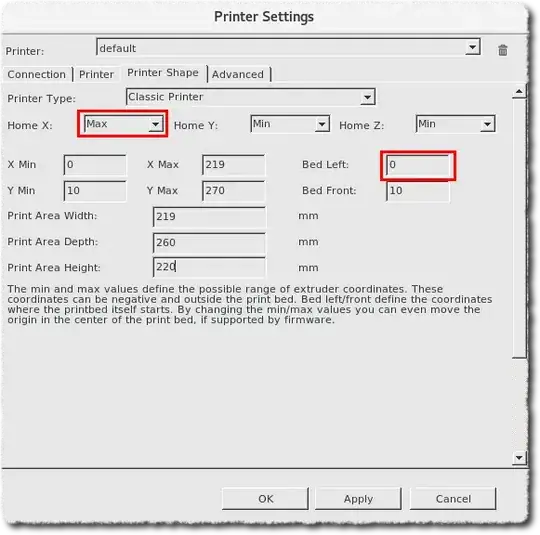I am using Repetier Host and Slic3r Prusa 1.36.2 - (the website says 1.2.9 is the latest version - however I don't believe this is the problem) . The printer is a Anet A3
With my current setup I am printing mirrored - I can mirror the objects in Repetier before slicing , however then the preview picture is wrong, and worse I have to remember.
I have a Anet A3, the connectors for the motors are polarized and if I swap the X and Y cables when I home the X and Y motors move in the wrong direction.
I believe the problem is the coordinates and I don't fully understand the Repetier coordinates. This is how I believe it is setup (these are Slic3r screen shots )
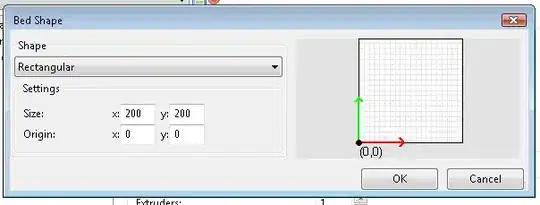
Which I will call "Front Left" however my home position is Front Right - ie I believe it should look like this
However these two screen shots are from the slicer - and these settings do not get used. In the Repetier they use a different system for setup. I tried these settings shown in Repetier
Then everything printed in a line along the left most edge. That is the head was moved to the very right , never moved again then the platform just moved
Can someone explain what settings I should be using for Repetier for a platform setup as I have.
If I've misunderstood the Slic3r/Repetier interface then you can point that out as well.