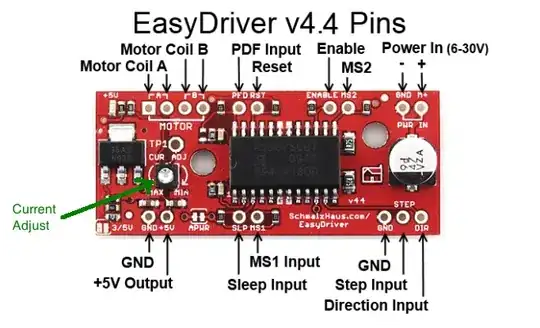Firstly, the X-axis should not be attached to the Y-axis.
Secondly, with respect to the Z-axis not being moved by the X-axis, it sounds like the X-axis stepper either:
- is dead, or;
- does not have sufficient power to move.
I would suggest removing the Z-axis from the X-axis CD carriage, in order to reduce the mass and therefore the power required to move it, and test the X-axis in isolation. If it moves left and right correctly, then it is not dead (obviously). If it does not move, then try adjusting (increasing) the current to the stepper motor, by adjusting the EasyDriver (assuming that you are using an EasyDriver stepper motor controller):
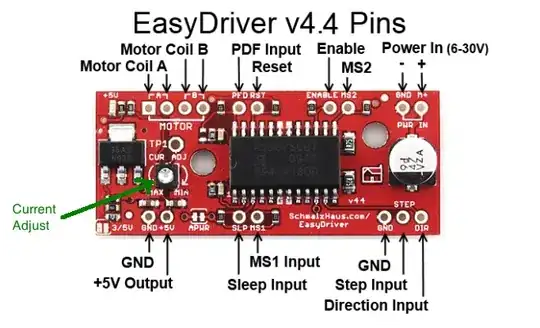
If it still does not move, then replace the stepper (or the whole X-axis CD-ROM drive, which is probably easier).
Then replace the Z-axis and test the X-axis movement again. If it does not move then the stepper does not have sufficient power, or strength, to move the mass of the Z-axis and, again, will probably require increasing the current to it, by adjusting the EasyDriver (as above):
If that does not help, then it will probably need need replacing.
If it does move, then you've fixed it.
Addendum
Having re-read your question, you state that the X-axis stepper motor works fine. So, it could be that the mechanism to which the stepper motor is attached is broken (teeth, gears, etc.) and not moving the CD carriage correctly. Again, remove the Z-axis and check the mechanics of the X-axis.
If they are damaged, then you will probably need to replace the CD-ROM drive that was used for the X-axis.