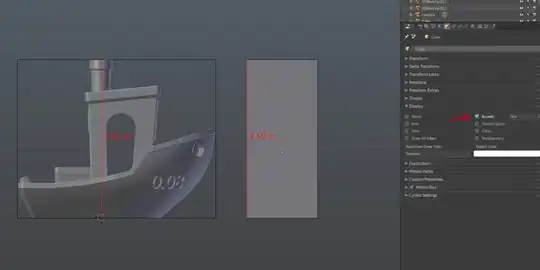Cura v2.5.0
I've been working in Blender for some time, so I have experience with exporting stl from it with exact size and I had no scale issues with slicing.
But today cura showed a strange thing.
These are 3dBenchy and a stretched cube which are supposed to have 45mm height, also "boundary boxes" are turned on to show that there is no flying geometry.
As you can see below cura shows same size visually but different in numbers.
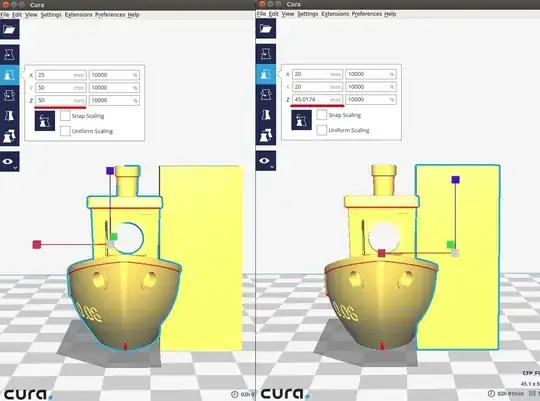
And if I scale the ship inside the cura it will look like this
(low reputation) http://dl3.joxi.net/drive/2017/08/01/0001/2747/88763/63/969fe8bc67.jpg
Does anyone know if I screwed up the model somehow or can it be considered as a bug?