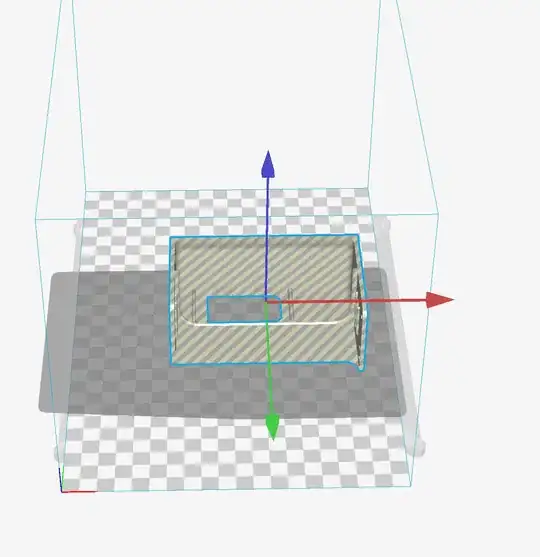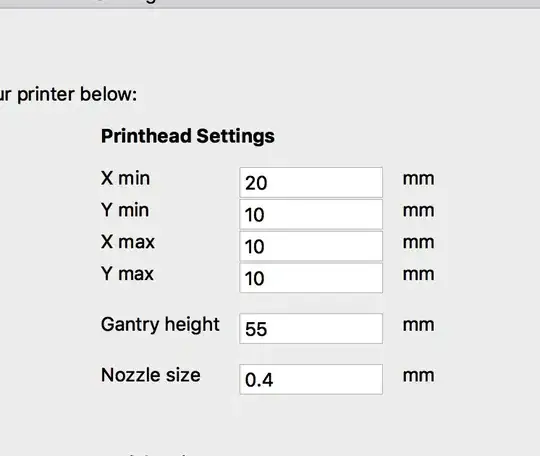I can't seem to understand the margins that Cura uses or how to fix them for my machine. Look at this:
I can't seem to tweak the stuff under machine settings to anything that does this better:
Maybe a bit of dup of Cura not allowing full print area to used, but I think my case is a lot worse and can't be explained by skirts.