As mentioned in my previous question, I have some bed-levelling issues with my printer. Following the link in @tjb1's answer I figured they were all about to be solved - just follow the steps and bim, bam, flat printing aligned with the plane of the bed. I was wrong. Firmware is Marlin 1.1.0-RC8
From minow.blogspot.com:
For Marlin in Marlin.ino.Marlin.pde
DELTA_RADIUS is DELTA_SMOOTH_ROD_OFFSET - DELTA_EFFECTOR_OFFSET -DELTA_CARRIAGE_OFFSET To correct the problem, the best course is to change one of the variables set earlier to force the value of DELTA_RADIUS to increase(to lower the extruder nozzle) or to decrease (to raise the nozzle).
To lower the extruder nozzle increase DELTA_RADIUS by increasing DELTA_SMOOTH_ROD_OFFSET(Marlin) or PRINTER_RADIUS(Repetier).
To raise the extruder nozzle, decrease DELTA_RADIUS by decreasing DELTA_SMOOTH_ROD_OFFSET(Marlin) or PRINTER_RADIUS(Repetier). For your first cycle, if you are above the build surface, increase DELTA_RADIUS by (about) the same amount. If the extruder nozzle hits the build surface, decrease DELTA_RADIUS.
Next, repeat the ABC tower calibration process. Changing the DELTA_RADIUS changes the tower calibrations, so you must cycle through the process of adjusting the ABC buttons/scripts again. And when the ABC towers are set, test the center D button/script.
You may have to repeat this a few times with smaller changes to DELTA_RADIUS, but eventually, the drag on a piece of paper should be the same at all four locations. Now the printer knows how to print flat at a given Z height.
So I did that. It's about 5-6mm high in the center of the bed. On point in front of the 3 towers. And it stays pretty much there (less than one 'precision' business card movement, if any) when DELTA_SMOOTH_ROD_OFFSET is increased, increased more, or decreased, for that matter - we started wondering if there was a sign error issue and tried the other way.
There is mention on the page of "turning off EEPROM" lest values be over-ridden by those in EEPROM, but the text appears to suggest that it's a Repetier-firmware-specific problem. So I was not expecting to have it in Marlin. Does it also apply to Marlin, or:
TL;DR mode: why would changes that should affect the "DELTA_RADIUS" to get the printer on plane with the bed be ineffective?
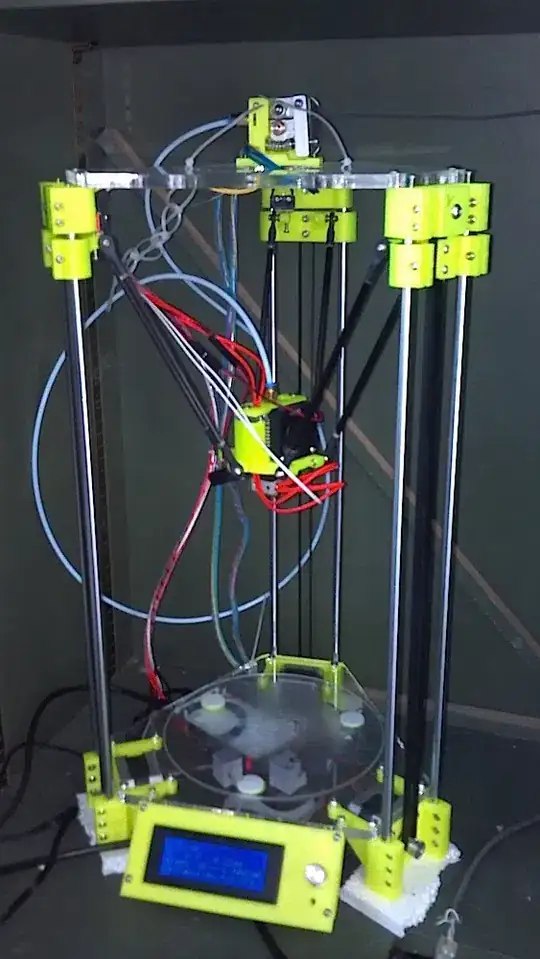 ]3
]3