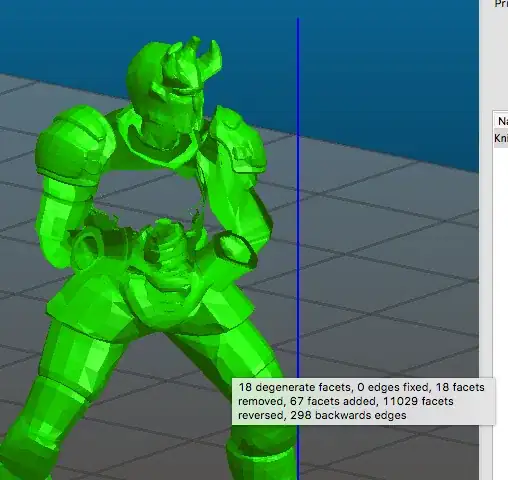Brand new to Slic3r, I've been using Cura for a while, so not sure is happening. I tried to load this Knight model into Slic3er (v1.2.9 running on OS X), and it's reporting "Manifold: auto-repaired (11430 errors)", and the model looks incomplete. Hovering the model with the mouse shows more details:
Preview mode shows supports holding up the head, so I don't think it's just a screen rendering issue. But I loaded this same model into Cura earlier today, and it worked just fine; I've printed the resulting GCode. So I believe the model is fine. I wanted to print using Slic3r and compare the results.
Is this a known issue with certain types of models? Not sure what to try next.