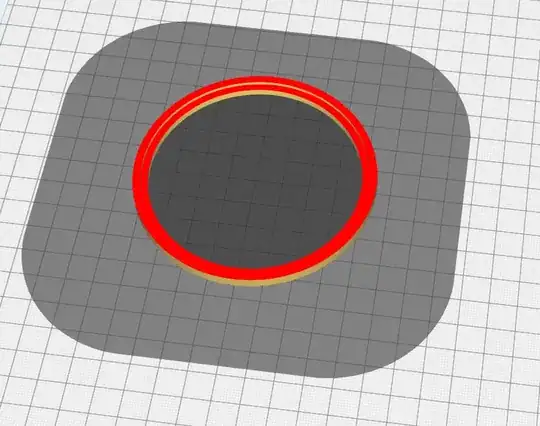Creality Slicer is a derivate of Cura. As such, all standard Cura things apply.
Cura uses red surfaces to denote overhangs.
Your upper surface is denoted as an overhang, this indicates that your item has its surfaces at least partially "upside down". The model needs to be repaired, as such can result in the print solution being "That's to be a closed surface", ignoring the hole in the center. The problem isn't the slicer, it is the generation of the STL that messed up.
About inverted surfaces, see also: here, here and here
Boxes around items come from sequential printing
The box around parts is also usually created when you try to print multiple items in sequence and relates to the dimensions of your printhead. It pretty much marks the exclusion zone where you are not allowed to place the next item. Check if you have turned print order from all at once to in sequence and adjust as needed.