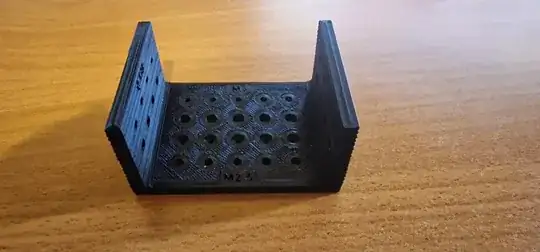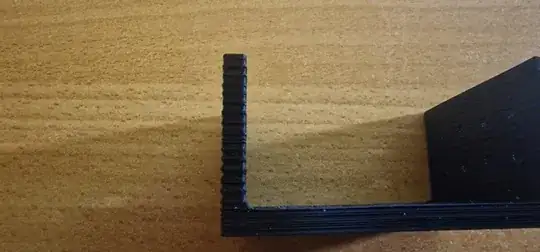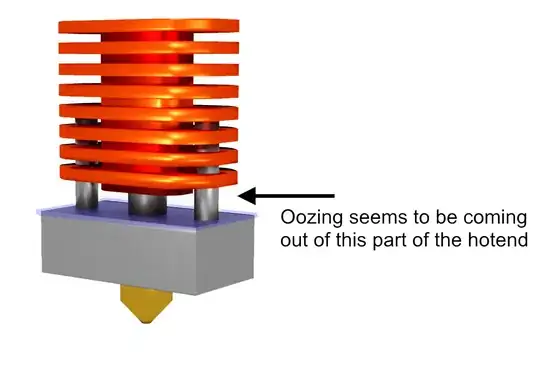I am experiencing an extreme Z-banding issue that has come on all of a sudden.
I'm quite new to 3D printing and I have just taken a deep dive into printer calibration by going through the Teaching Tech 3D Printer Calibration website, after which my printer was working great.
Overnight, I printed a part that took over 9 hours to print, and it printed very nicely. But today, without making any changes to my printer or slicer settings, I printed another part and the results were awful.
I'm getting some quite extreme Z-banding that seems to occur at a regular frequency, but not perfectly regular. It also does not seem to be a layer shift because it bulges out on both sides of the upright sections on the same layer. So I don't believe it is due to Z-wobble from a bent or misaligned lead screw, but I could be wrong.
I've gone over my machine several times checking everything is tight, the belts are tensioned adequately, etc, etc, and I can't find anything that seems to be wrong. But, of course there could still be some mechanical issue I have not discovered.
Any help on what could be the cause of this would be greatly appreciated, as I am at a loss as to why it has suddenly started doing this when it was working great the day before. All the websites I have found suggest that it is due to Z-wobble (but I'm not so sure for the reasons stated above), due to extrusion issues (but none of the websites show anything near as extreme as this), or due to bed temperature problems (I've carried out PID auto tuning and it seems to be stable).
The part I printed last night for 9 hours used a 40% gyroid infill, so my printer was vigorously vibrating for a decent chunk of time. Could this have caused some damage?
My printer is a stock Creality Ender 3 S1 Pro with 0.4 mm diameter brass nozzle.
Slicer Settings:
- Nozzle temp = 200 °C
- Bed temp = 60 °C
- Layer height = 0.2 mm
- Line width = 0.4 mm
- Wall count/top layers/bottom layers = 4
- Alternate extra wall on
- Infill density = 40 %
- Infill pattern = gyroid
- Flow = 88 %
- Initial layer flow = 110 %
- Print speed = 50 mm/s
- Outer wall speed = 15 mm/s
- Inner wall speed = 20 mm/s
- Travel speed = 100 mm/s
- Print acceleration = 700 mm/s^2
- Jerk = 15 mm/s
- Retraction distance = 1 mm
- Z-Hop off