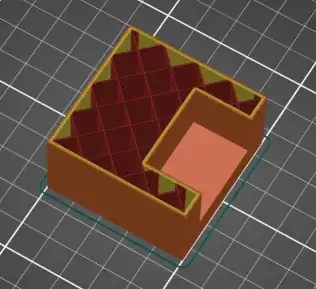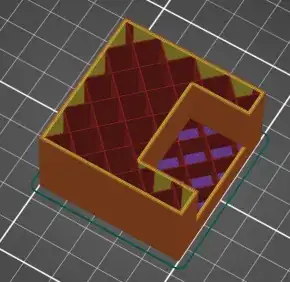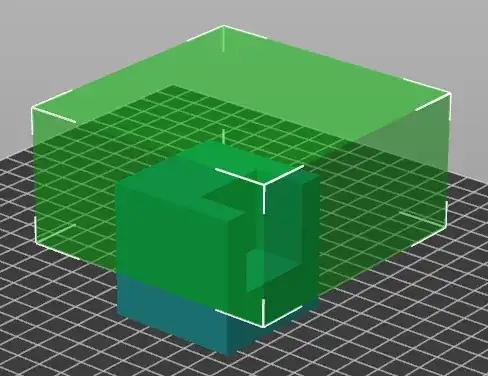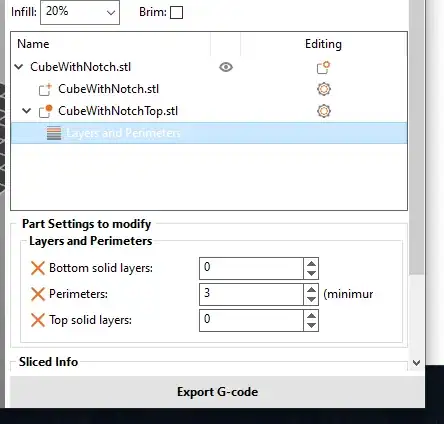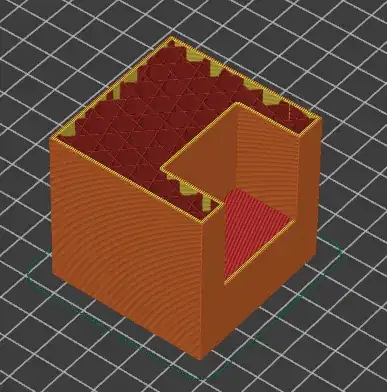I'm using PrusaSlicer with OpenSCAD. I want to print a solid object with a notch in it, without top layers, but with infill and solid walls for the notch, like this...
I can set the number of top layers to zero (Print Settings > Layers and perimeters > Solid Layers > Top = 0), which gets rid of the top layers as desired, but it also removes the base from the notch, like this...
Is there any way to do what I want without awful shenanigans in OpenSCAD or editing G-code?