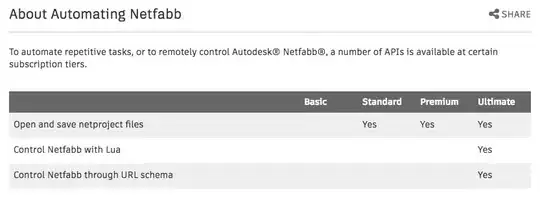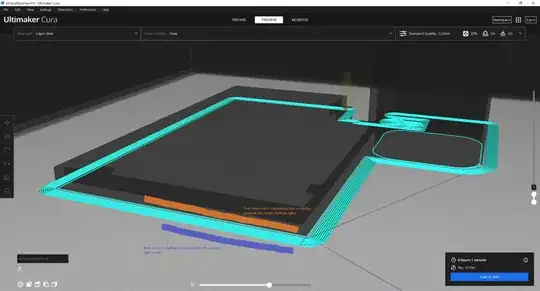I'm coming back to printing after almost a year of hiatus. Sliced a new model with the latest Cura 5.
I noticed my brim lines are thinning out or under extruding or Z height lowering near the starting point of the print.
It is only happening at this side which is where it finishes a wall/line and proceeds to the next inner wall/line.
At first I thought my bed was massively warped there but I noticed that the first line of the actual body print (outer wall) is totally fine as shown in the picture. I also tried shifting the print to the right but the issue presents itself again.
Does anyone know why this is happening? The Cura flow preview doesn't show any change in flow at this side. And looking at the G-code (labelled as skirt) section.
Edit with more info:
Here are two images to help explain the issue further. The Cura slicer images represent the same print status as the previous images. This is the first layer and the outer wall has just started printing. From the real pictures, I was trying to point out that the outer wall prints fine while the brim lines are fading as it approaches the bottom right corner (where the brim started printing). The real pictures show the height difference clearly. I'm not sure why the brim lines are fading as it approaches the corner.