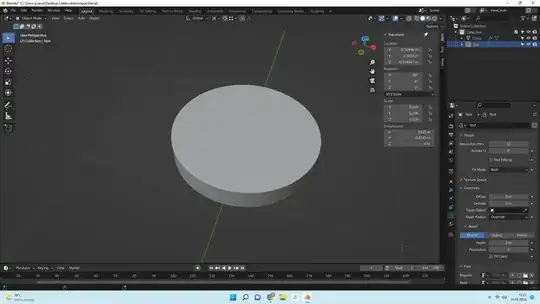Printer: Elegoo Mars 3 LCD Resin Printer
I have a similar problem to this question, First / bottom layers not printing? and this issue on Reddit, Elegoo Saturn Squishing Bottom Layers Together - Models Too Short.
I am trying to print an object that is a cylinder with an engraving on it (the cylinder is not very high though, - it looks like the cylinder shown in this question on SE.Blender, How can I engrave this Text on the side of this cylinder (without changing the style of the font)?):
The cylinder is about 3.6 mm high only. It has an engraving on the side of it.
I haven't printed with supports but directly on the built plate (similar to the rook model Elegoo gives). The problem is that the first layers are not printed properly (it cuts off the engraving). This results in a reduction in the height of the cylinder.
Any solutions for how the first layers could come out properly?