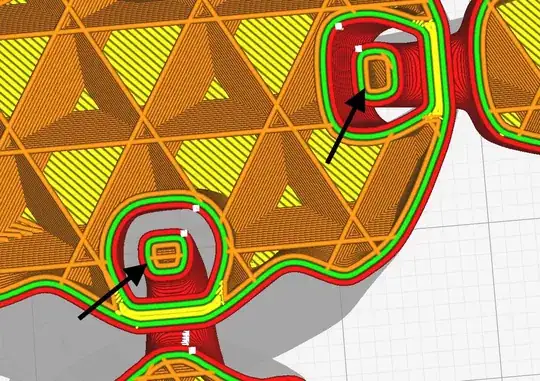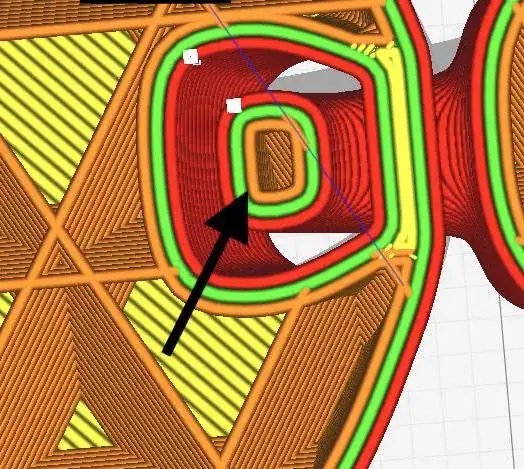I'm using Ultimaker Cura to slice my 3D models, and I often have a problem with object with dimensions over multiple orders of magnitudes.
Basically, if I set an Infill of 20 %, the infill is calculated for the entire region, regardless of whether for each z-stack, the region is actually a closed one, or multiple separated ones.
As a result, the fragility is increased in those tiny regions that have no filling, because overall, the infill percentage is respected, but out of unfortunate yet inevitable statistics, the parts with no infill ended up colocalizing with the regions that needed infill the most.
As you can see in this famous Llamacorn, some closed regions have no infill at all (right side), and the left arrow shows how the infill is calculated based on the entire structure rather than the local one.
Any adaptive option hidden somewhere?
Do I need to tweak the model directly?