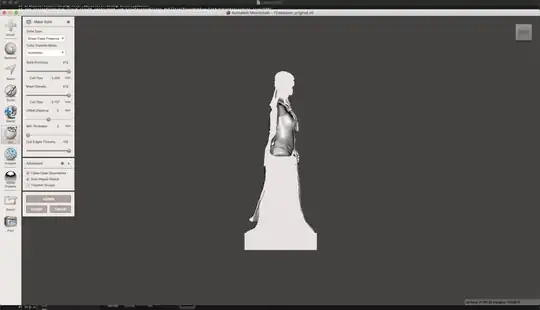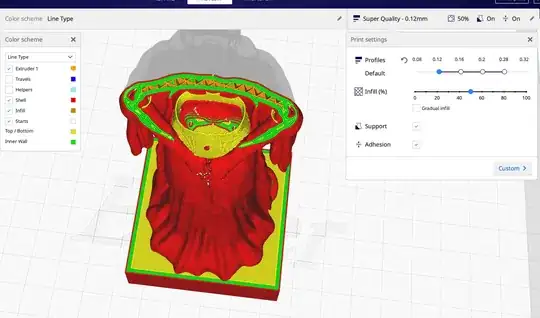Sorry, I'm new in 3D printing and modeling and I need help.
I bought a 3D model with a hollow part of the body that doesn't print on my printer normally (with very high resolution (layer is 0.12 mm, the nozzle is 0.4 mm) because the walls are very thin). I tried to make it as a solid in MeshMixer or ZBrush, but I can't. Can you help me, how I can fix this defect?
I use Cura for slicing.
I know, that I can take a thinner nozzle (0.2 mm) and Cura will slice it better, but I want to make this model solid so I could print it with nozzle 0.4 mm.