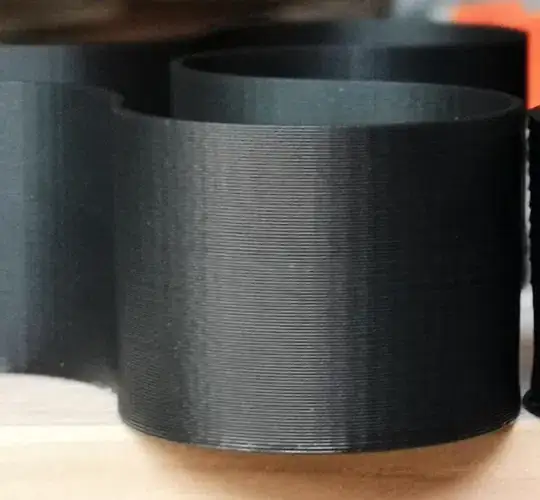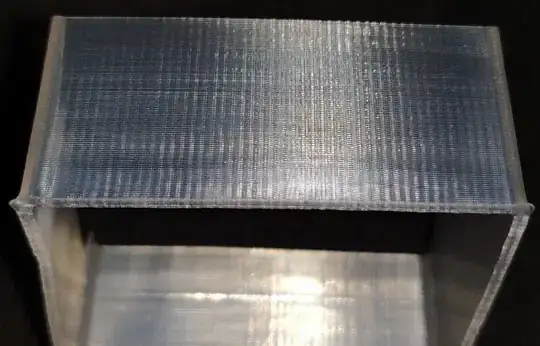The model of the test part is perfectly smooth and exported/sliced in very high resolution, yet there are slight waves on both axis. These waves are not visible in simulation. Converting to arcs via Arc-Welder does not change anything. No stuttering due to the high resolution of G-code (as it's a 32-bit board).
As there are no stops, and speed is uniform - I expect no ringing. What could be the cause?
Ghost4 printer, SKR-PRO board with Marlin bugfix-2.0.x.