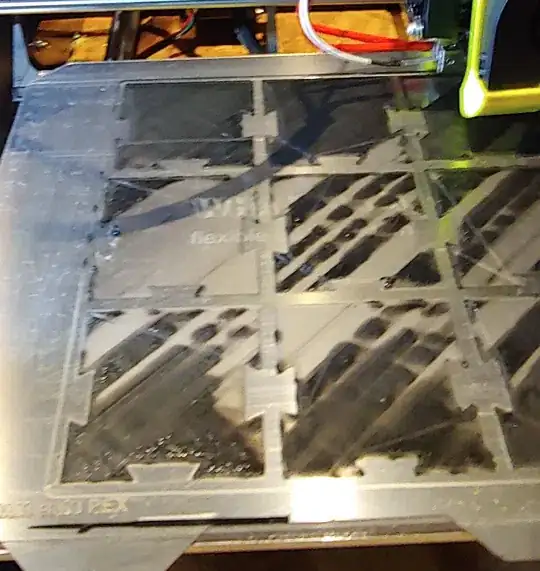I have a Monoprice Maker Select Plus (Wanhao Duplicator i3 clone) and I'm having issued with the top layer of my prints. The bottom surface and the sides always come out perfect but my top layer is left with gaps in it. I have tried adjusting the print temperature, flow rate, print speed and layer height all with no success. I use Cura for my slicing software. If anyone knows how to help it'd be much appreciated
2 Answers
This is probably caused by too few top layers in combination with a too low infill percentage. Increase skin layers and increase infill percentage.
If you have multiple layers already (at least about 4 for 0.2 mm layer height, for smaller layer heights even more), you might be printing at a too high temperature and or too few part cooling percentage and a too low infill percentage.
- 32,029
- 10
- 59
- 135
-
1Spot on, somehow my skin layer value got changed to 1, thanks a bunch it works now – user168694 Dec 31 '20 at 08:43
To combat the bad top layers, I usually use usually 5 top layers for any model of layer height 0.1 to 0.3 mm. I generally don't print with less than 9 % infill for PLA, which I have found sufficient to support even complex geometry on top.
Also, I generally use a mixed setup of layers: the outermost layers I demand as concentric because this is the most beautiful setup, while the lower levels are Zig-Zag patterned, as this gives the best layer-to-wall connection.
- 20,169
- 10
- 43
- 92
-
For PLA? PETG or ABS is printed hotter and usually without much part cooling flow, so 9 % may be too less for materials that are printed hotter. – 0scar Jan 30 '21 at 17:34
-