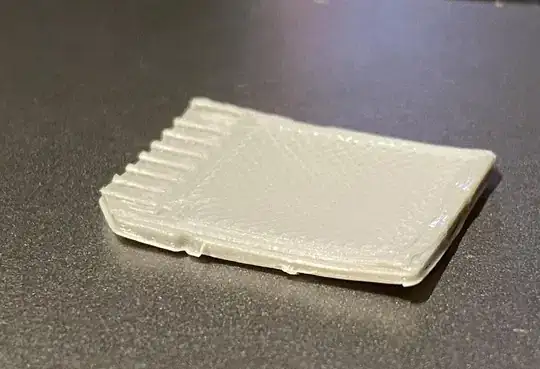 Ender 5 Pro prints are very uneven on base of the model.
Ender 5 Pro prints are very uneven on base of the model.
In this example I printed an SD card dummy but it is not even flat.
Having a glass bed it is super strange to see this kind of behaviour.
Here are parameters in Cura.
M92 X80.00 Y80.00 Z800.00 E94.5 ;Setup step mm
M201 X500.00 Y500.00 Z100.00 E5000.00 ;Setup machine max acceleration
M203 X500.00 Y500.00 Z10.00 E50.00 ;Setup machine max feedrate
M204 P500.00 R1000.00 T500.00 ;Setup Print/Retract/Travel acceleration
M205 X8.00 Y8.00 Z0.40 E5.00 ;Setup Jerk
Thanks in advance, I tried quite a few calibrations but nothing helped so far.