The images that you show are typical for heavy under extruded prints. The "comb like structure" is caused by extrusion of too little filament which balls up to a certain point in time that it sticks to something previously printed, then balls up again, etc...
Under extrusion can be caused by many things, but this much is usually caused by an incorrect filament diameter set in your slicer. But, it can also be caused by a mechanical (or electronic) defect like a slipping extruder caused by a loose gear or missing steps.
I'm operating 2.85 mm and 1.75 mm 3D printing machines (both have pros an cons) and occasionally I've experienced exactly the same results (you call it a "comb" like print). E.g. the slicer Cura (Ultimaker software product) is known/used to be known to reset the filament diameter to the default of 2.85 mm after an upgrade of the software, which is the filament diameter used by Ultimaker printers.
If you add more details to your question, we can tailor the answer to your specific issue, but it certainly is under extrusion.
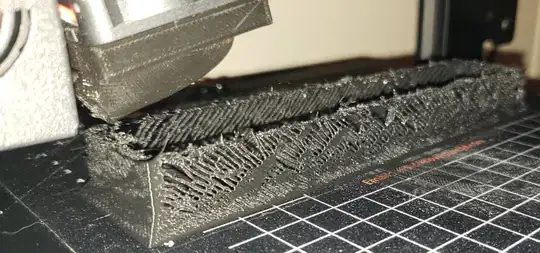 So I have an issue, every time I try to print anything it basically looks like a comb. All around the model there are just holes and holes everywhere. I dont know what to do about it. I don't have any infill, but honestly, this is just all stacked ontop of itself, so it shouldnt need to be filled in.
So I have an issue, every time I try to print anything it basically looks like a comb. All around the model there are just holes and holes everywhere. I dont know what to do about it. I don't have any infill, but honestly, this is just all stacked ontop of itself, so it shouldnt need to be filled in.