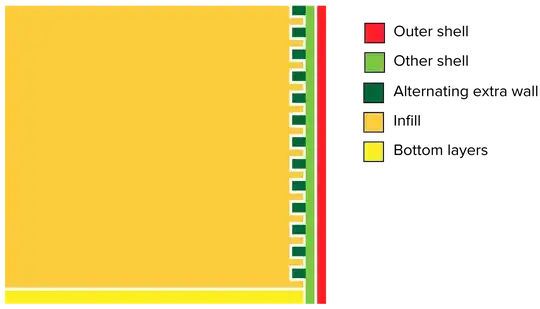Is is possible to have alternating numbers of lines for the outer wall between each layer? So, say, one layer will have 3 lines for the wall, the next layer, 2, then the next layer 3, then 2 again, and so on? Even better, if I could group them in twos: two layers with 3 lines, two layers with 2 lines, repeat until done.
I use Cura, but if other slicers can do this I'd like to hear about it, too.