I am Attempting to print this, from Blender
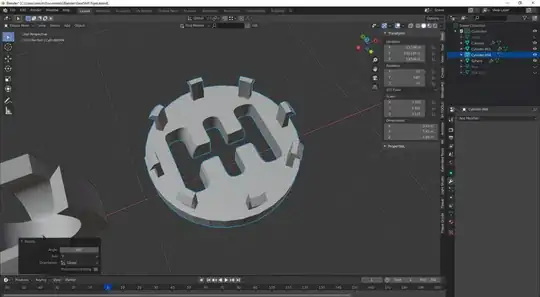 But Cura decides to fill in the middle part of the model.
But Cura decides to fill in the middle part of the model.
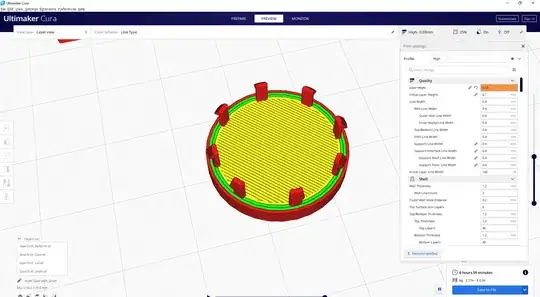 I exported and imported the model from an STL file.
I exported and imported the model from an STL file.
If anyone can answer this, that would be greatly appreciated.
I am Attempting to print this, from Blender
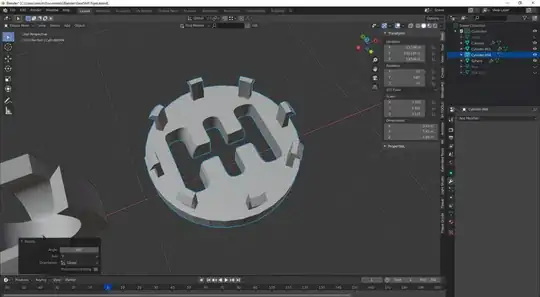 But Cura decides to fill in the middle part of the model.
But Cura decides to fill in the middle part of the model.
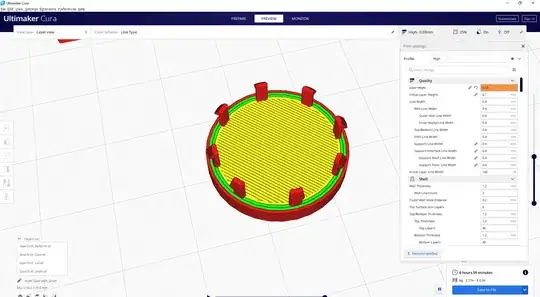 I exported and imported the model from an STL file.
I exported and imported the model from an STL file.
If anyone can answer this, that would be greatly appreciated.
Try disabling the "Union Overlapping Volumes" option on Mesh Fixes section. Worked for me.
I would recommend using an actual CAD/CAM program, such as Autodesk Fusion 360, instead of using a 3d model program. Not only will this be able to directly export you finished model to Cura, and the models are made in a way that works with a 3d printing slicer, there will be more help around 3D printing for it.
Although it is slightly difficult to use to start with, as you become more proficient, it is a very powerful tool to have. . Fusion 360 is free for hobbyists or students. See this link for help activating: https://www.autodesk.com/campaigns/fusion-360-for-hobbyists.
Another option would be SolidWorks, although you do have to pay for this option, but it is much simpler to work with in my opinion.