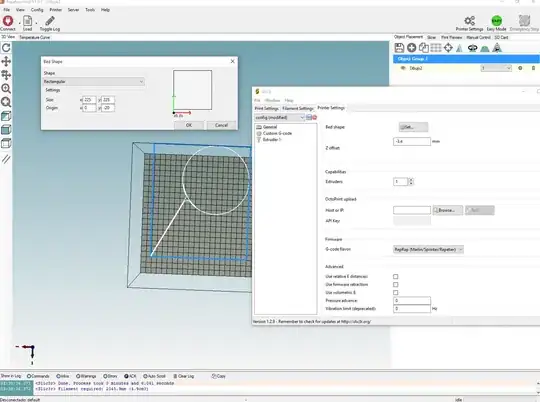There are two things which shouldn't be mixed.
- Position of the object relative to its own coordinate system.
In general object doesn't have specific position stored inside. Which is obvious as structure of the object should store construction of an object but not its position. So position is relation-to-something so to speak and because object itself doesn't contain any information about object environment then there is no position stored.
But there is one hack. All coordinates stored inside object are in fact a realtion to some starting point. Let's say it's a zero-point or starting point of the coordinate system of the object. This is sometimes anoying because it's usually bottom left corner or center of the object. Unfortunately some applications store this starting point out of the object. This means that object has starting point in some point but this point is outside of the object itself.
This cause the situation when user loads an object in another application then object is translated in "strange" position.
- Position of the object in printing application.
When user loads an object into printing application then object is usualy set in the center of build plate. This also sounds obvious but if inner coordinate system of the object is translated then object can be repositioned even out of the build plate.
So what is the solution for such situation.
There are two options.
- Manage object coordinate system in the application which create STL file or convert object into STL format or
- Manage (switch off) option called "center on build plate" or "center on the bed" or "center object" or "auto-center parts" in printing application.
Then it will be possible (or easier) to position object according to user needs.
Another issue is STL object which is in fact kinda assembly of separate objects. If you encounter such situation. See here for example

These two guys are stored in one STL file so they have common coordinate system and common starting point. All above applies to such assembly.
Applications allows user to split such assembly into separate objects so each one can be repositioned separately. But be careful - split can disassemble parts of the object itself. In the example the tounge of the trex is 3rd object in the assembly.
In terms of mentioned aps: