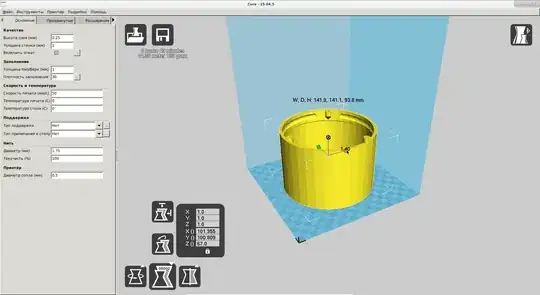I have moved forward with the whole .max thing. It's on the back burner. But not as critical now. I have found a Sketchup model of the model I want. But it is ridiculously small (0.17 m long by 0.10 m wide!).
How do I enlarge it to fit my dimensions as a whole?