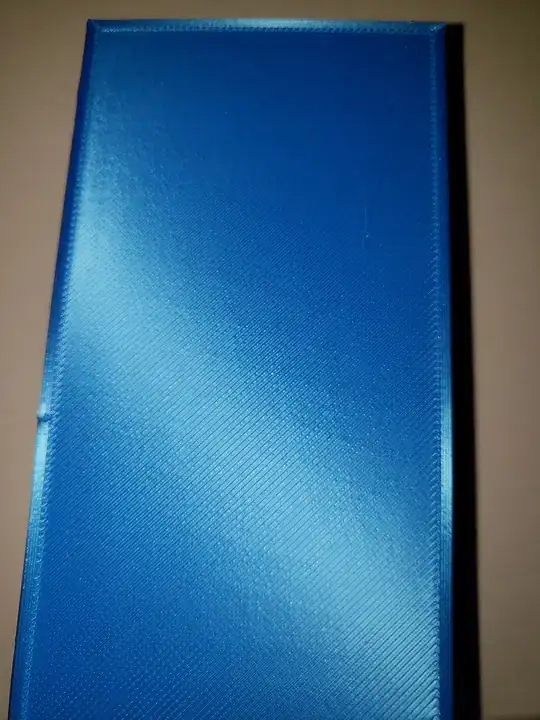I've been printing with my Ender 3 for a while now and it's been great. I've had very few problems - depending on my settings, these are my typical first layers: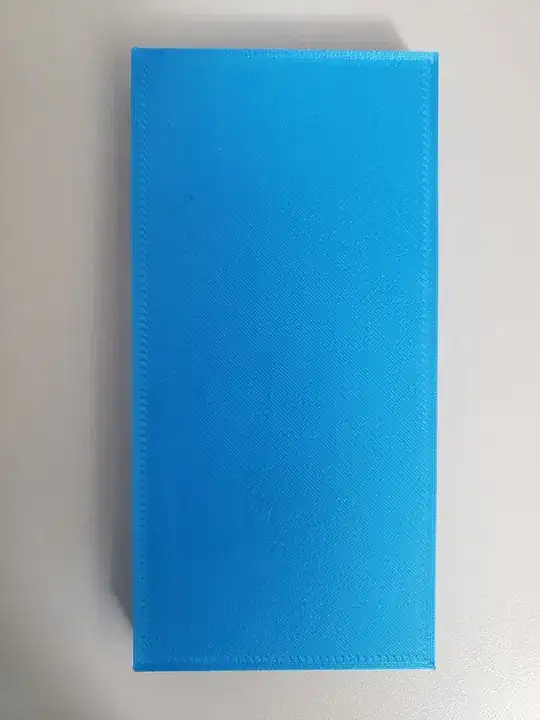
However with no settings or temperature changes and attempting to print the same files, I am now getting this issue with every print - The lines lay down and adhere fine, but if I watch carefully it looks as if the nozzle is causing the previous line to lift and warp. I have checked belt tensions, calibrated all axes.
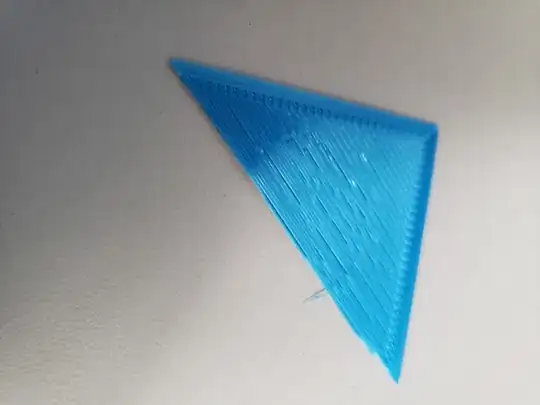
The prints come out fine in terms of dimensions - all within 0.1 mm overall size on large prints - but the quality is now terrible. I'm using the same roll. Prints were back-to-back and humidity is at 20 % in the room I store and print in. I've checked the nozzle, checked the belts, tightened everything, rest the printer settings and put them back, regenerated the G-code with multiple slicers... I'm at a loss now.
Any ideas, thoughts, comments, etc would be greatly appreciated.