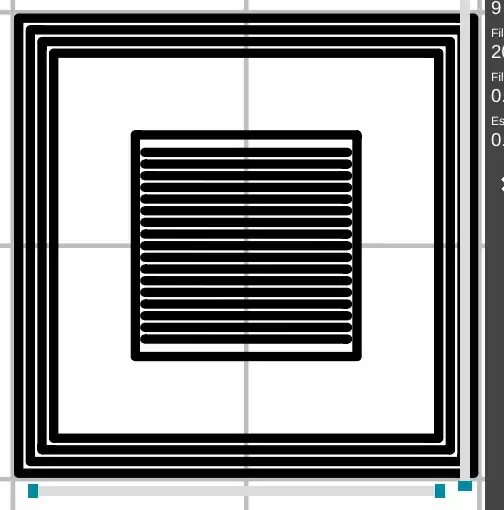I've noticed that some of my prints (mostly square-ish objects) are coming out with gaps between the outside shells and the inner parts. This gap is visible even in the 2D sliced preview of the layers so I think it must have something to do with slicing settings, but I'm at a loss for what I need to change to fix it.
See below for images of the issue. On the orange piece near the right hand side you can see light shining through the gap. The black cube has it at the top, though it's not deep enough to let light through like with the orange one. There is also an image of the layer preview which shows the same gap.
I have a Rostock Max v2 (stock hot end). I am using Matter control using mostly stock settings, I've tweaked around layer height, speed, and temp but I don't think those are the cause.
.
Images of the issue: