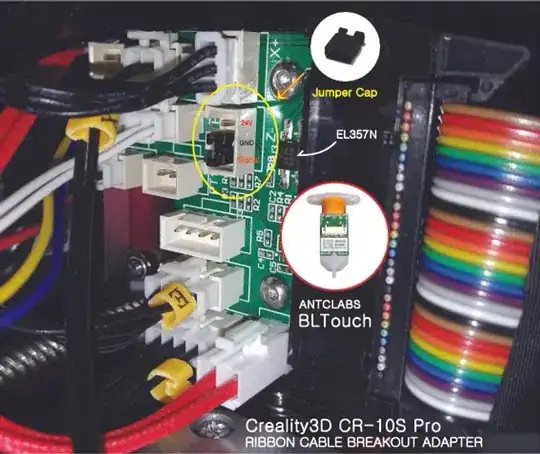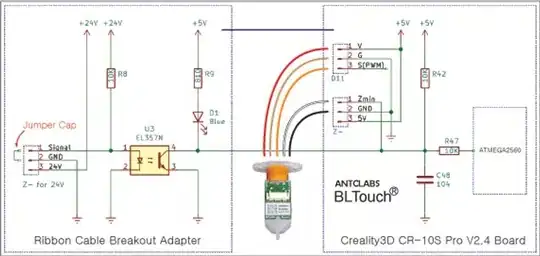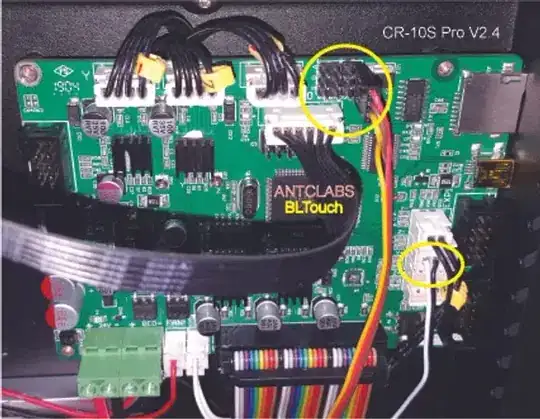Just leaving this note here as I have had my own BLTouch issues, maybe it will help someone else...
V4.2.2 board on an Ender 3. BLTouch V3
I was getting inconsistent failures on both home and bed level, also would drive into the bed on occasions.
I would first recommend keeping your Z stop switch connected (the BLTouch uses the five pin header on the V4 boards, not the Z stop.
I tried with extension cable and connectors, then hard wired the extension cable, also removed the pin header plastic body on the connector going into the board (as it's not the right type, and sits a bit too high) to make the cable ensure good connection to V4 board.
Correctly levelled bed, Z stop, was getting awesome prints with stock Creality firmware for Ender 3 Pro and BLTouch on v4.2.2 board (without adaptor board version).
Still random crashes into the bed and random bed level fails.
I'm racking my brains, replaced nearly all wiring, made sure good connections, changed to Marlin 2.X.X bugfix (which you load onto SD and turn the machine on).
Still random crashes into the bed and bed level fails.
So I'm now getting close to, this has to be a faulty touch surely, I've done my fair share of electronics repair being an electronics engineer by trade.
I'm looking at the touch, I see a solonoid, I checked how it works, the ferrite core looks flush with the top of the touch housing. I turn it a full turn into the touch. I'm getting less errors.
I think I finally ended up turning it about 0.5 mm to a 1 mm into the housing. All seems much better. No fails or crashes since the last tweak of the ferrite grub screw.
If the sensor is a little off on the Ender, and I hear they are, then maybe the position of the ferrite is more sensitive on these machines. That will affect the magnetic flux of the sensor.
I also found a link brief on the V3 probes and there is a section that points out a 0.3 mm gap from top of ferrite to top of probe stated, mine was flush.
I have ordered another just to be on the safe side but I think this may have helped stop my random fails.
After moving house, pulling printer down and rebuilding, I had this issue again... groan....
This time I found the issue, its firmware.
After going through 2 touch probes, rewired (again), screening touch to ground and more, still doing it.
So I got the latest marlin 2.0.9, compiled it, boom, not a single failure......
lesson learnt