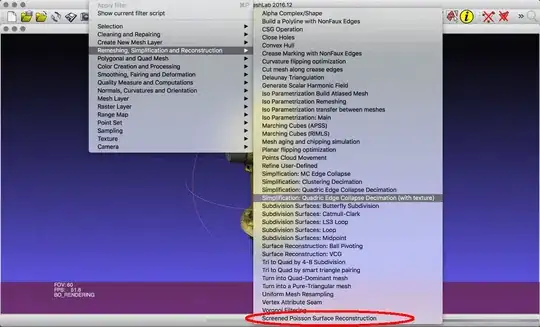I have one *.xyz file (from a laser scan) that I wanted to mesh and create a 3D printable file.
I saw some YouTube videos from Meshlab and try to follow the steps explained in the video, 3D Laser Scanning - Meshing Point Clouds in Meshlab;
When I reached the step: "Remeshing, Simplification and Reconstruction I discovered that "Surface Reconstruction: Poisson" does not appear in my Meshlab (V2016.12).
I search on web to see if I could use another modelating method, but everybody said the «Poisson» method is the "one"!
I have two questions:
- It is possible not have the "Surface Reconstruction: Poisson" in the program (there is something I need to pay for use it?);
- Not having the "Surface Reconstruction: Poisson", is there any other possibility to create a surface from a xyz point cloud?