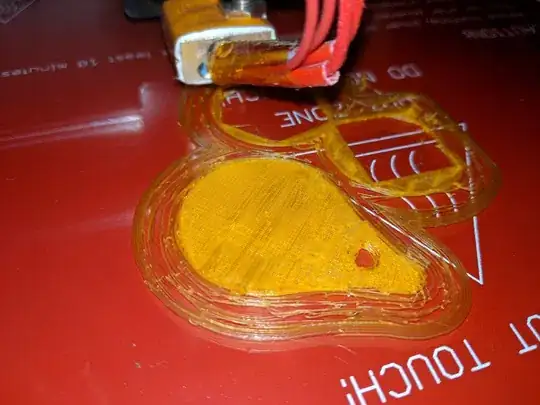I own a Geeetech i3 Pro W and I started printing today. Amazing how it works.
I just recognized while printing my first bigger model something very strange: At the beginning some parts are missing and there are huge holes. However when I keep it printing the following layers "fix" the issue. I'm wondering what I'm doing wrong.
I almost forgot to mention that I think I'm using that PLA, the bed has a temperature of 60 °C and the extruder 200 °C.
Here are two pictures after about 1 layer and after about 4 layers: