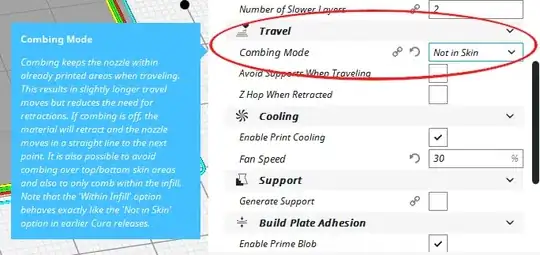I'm using Ultimaker Cura 3.6.0 and I am getting some annoying "stringing" on the first layer. This isn't new to 3.6.0 as I have seen it on pretty much every version I have used.
What appears to be happening is that as it is laying down the first layer, it doesn't retract as it moves from one area to another. This leaves a trail of filament which then shows up as an unattractive line embedded in the print. (ignore the other extrusion issues in the example below)
A similar thing happens on the top layer. It ruins the look of the nice smooth bottom I get from a glass bed.
I don't have stringing issues elsewhere on my prints.
I thought at one time I had seen a setting to control it, like "retraction during travel" or something, but now I can't seem to find anything that sounds like it in the dizzying array of settings.
Does anyone know of a way to get rid it these lines?