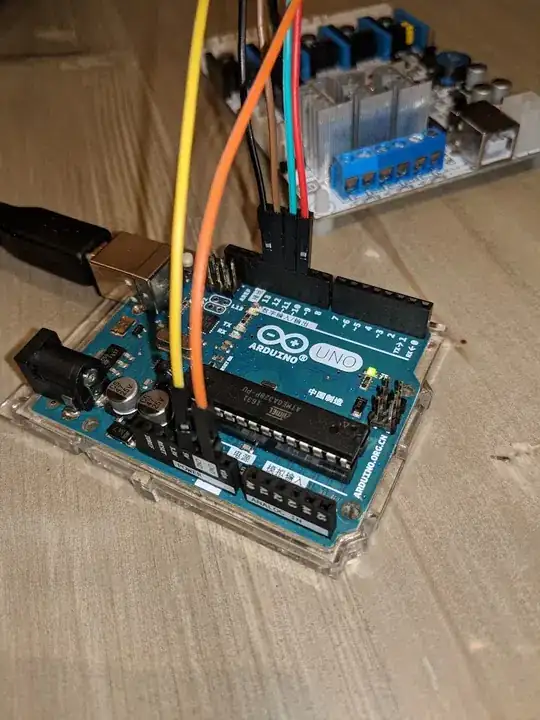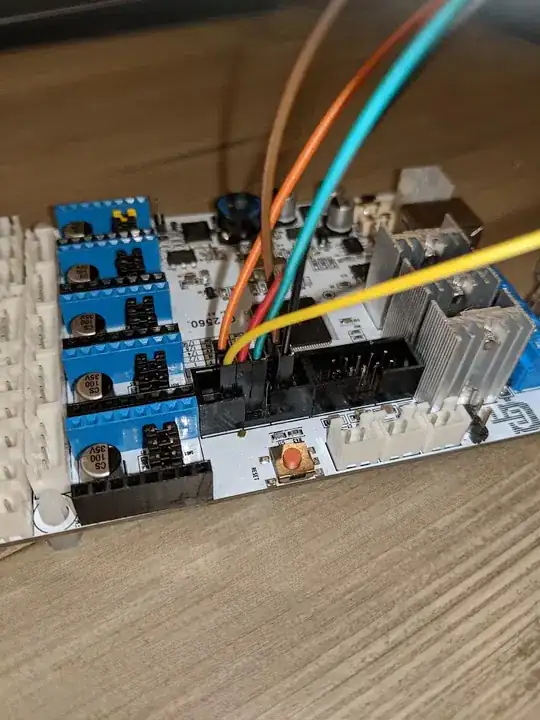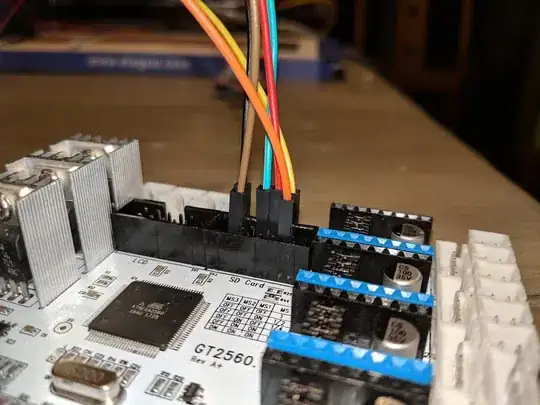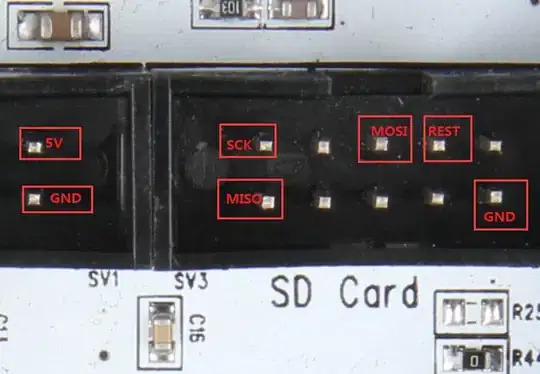Can anyone help me with the correct wiring between an Arduino Uno and a GT2560 board to install the bootloader using the Arduinio as the ISP.
I'm trying to follow this video
https://www.youtube.com/watch?v=2N1zgX8Gv54
But crucially the wiring diagram provided shows 5 connections, but the video shows 6 and they're obscured so it's not clear what was done.
At present I'm getting the following error
avrdude: Device signature = 0x000000
Would appreciate any help offered.
Update.
Based on advice received, here is my wiring - I'm still getting the same error. I've checked this several times so apologies if I can't follow basic instructions!
The full error log is as follows:
Arduino: 1.6.8 (Linux), Board: "Arduino/Genuino Mega or Mega 2560, ATmega2560 (Mega 2560)"
/home/andy/Desktop/arduino-1.6.8/hardware/tools/avr/bin/avrdude -C/home/andy/Desktop/arduino-1.6.8/hardware/tools/avr/etc/avrdude.conf -v -patmega2560 -cstk500v1 -P/dev/ttyACM0 -b19200 >-e -Ulock:w:0x3F:m -Uefuse:w:0xFD:m -Uhfuse:w:0xD8:m -Ulfuse:w:0xFF:m
avrdude: Version 6.0.1, compiled on Apr 14 2015 at 19:04:16
Copyright (c) 2000-2005 Brian Dean, http://www.bdmicro.com/
Copyright (c) 2007-2009 Joerg Wunsch
System wide configuration file is "/home/andy/Desktop/arduino-1.6.8/hardware/tools/avr/etc/>avrdude.conf"
User configuration file is "/home/andy/.avrduderc"
User configuration file does not exist or is not a regular file, skipping
Using Port : /dev/ttyACM0
Using Programmer : stk500v1
Overriding Baud Rate : 19200
AVR Part : ATmega2560
Chip Erase delay : 9000 us
PAGEL : PD7
BS2 : PA0
RESET disposition : dedicated
RETRY pulse : SCK
serial program mode : yes
parallel program mode : yes
Timeout : 200
StabDelay : 100
CmdexeDelay : 25
SyncLoops : 32
ByteDelay : 0
PollIndex : 3
PollValue : 0x53
Memory Detail :
Block Poll Page Polled
Memory Type Mode Delay Size Indx Paged Size Size #Pages MinW MaxW ReadBack
----------- ---- ----- ----- ---- ------ ------ ---- ------ ----- ----- ---------
eeprom 65 10 8 0 no 4096 8 0 9000 9000 0x00 0x00
flash 65 10 256 0 yes 262144 256 1024 4500 4500 0x00 0x00
lfuse 0 0 0 0 no 1 0 0 9000 9000 0x00 0x00
hfuse 0 0 0 0 no 1 0 0 9000 9000 0x00 0x00
efuse 0 0 0 0 no 1 0 0 9000 9000 0x00 0x00
lock 0 0 0 0 no 1 0 0 9000 9000 0x00 0x00
calibration 0 0 0 0 no 1 0 0 0 0 0x00 0x00
signature 0 0 0 0 no 3 0 0 0 0 0x00 0x00
Programmer Type : STK500
Description : Atmel STK500 Version 1.x firmware
Hardware Version: 2
Firmware Version: 1.18
Topcard : Unknown
Vtarget : 0.0 V
Varef : 0.0 V
Oscillator : Off
SCK period : 0.1 us
avrdude: AVR device initialized and ready to accept instructions
Reading | ################################################## | 100% 0.02s
avrdude: Device signature = 0x000000 (retrying)
Reading | ################################################## | 100% 0.02s
avrdude: Device signature = 0x000000 (retrying)
Error while burning bootloader.
Reading | ################################################## | 100% 0.02s
avrdude: Device signature = 0x000000
avrdude: Yikes! Invalid device signature.
Double check connections and try again, or use -F to override
this check.
avrdude done. Thank you.
This report would have more information with
"Show verbose output during compilation"
option enabled in File -> Preferences.