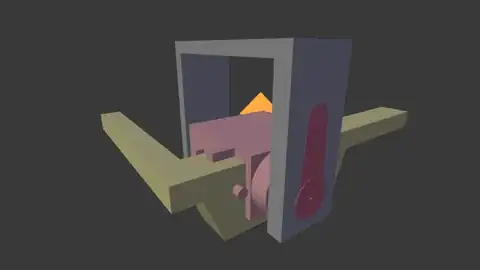I am trying to create a mechanism with moving parts, and would like to see how it works (whether it even works) before printing it.
For example, there's a servo with a bracket, and I would like to see how far can the bracket move before colliding with other objects.
Unfortunately I cannot find any information on how to set pivot points and rotate objects around these points in FreeCAD. Is this even possible?