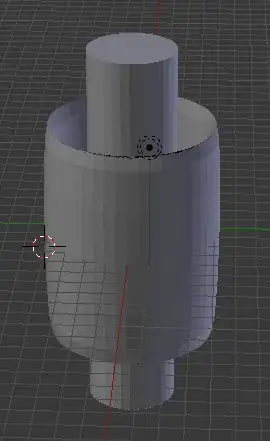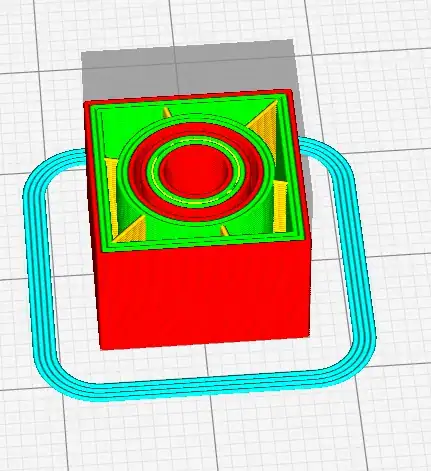When modelling for 3D printing, can I distinguish somehow the type of infill in various areas of the model? Say there may be some areas in the model where I want 100% infill (maximum strength) but some areas where the infill can be less (maybe 25%).
I am new to 3D printing, doing my first model (enclosure for electronics - camera module). Using tinkercad.com only so far. Places where 100% infill is wanted are usually walls of the case and "threads" for the bolts but I want to make the enclosure as stiff as possible as a whole so I am thinking about using some sparse infill in the "free space" inside of the enclosure (so that it does not break so easily when it falls to the ground etc). I just do not know how to define this within the model.