How can I avoid the irregularities and stringing in the print. Printer Used: Fortus 450mc
Model: PC
Model tip: T10
Support tip: T12SR
Support: SR-100
Slice Height: 0.0050 in
I have printed two objects using Grabcad print (with Insight)
1) Voronoi bear:
The voronoi bear has missing layers/unattached layer at its bottom everything else seems OK. I do notice a bit of stringing though.


 2) Cylinder with hollow channels:
The cylinder has a lot of visible stringing and one of the channels is slightly deformed.
2) Cylinder with hollow channels:
The cylinder has a lot of visible stringing and one of the channels is slightly deformed.


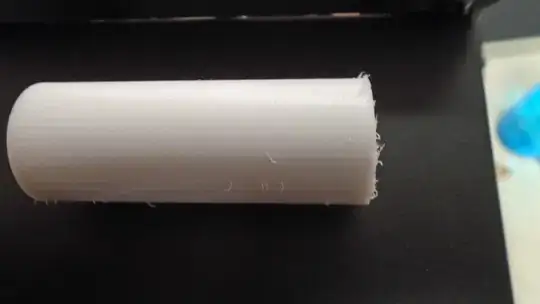 Please refer to the attached images.
Please refer to the attached images.
Please let me know if any additional details are needed.