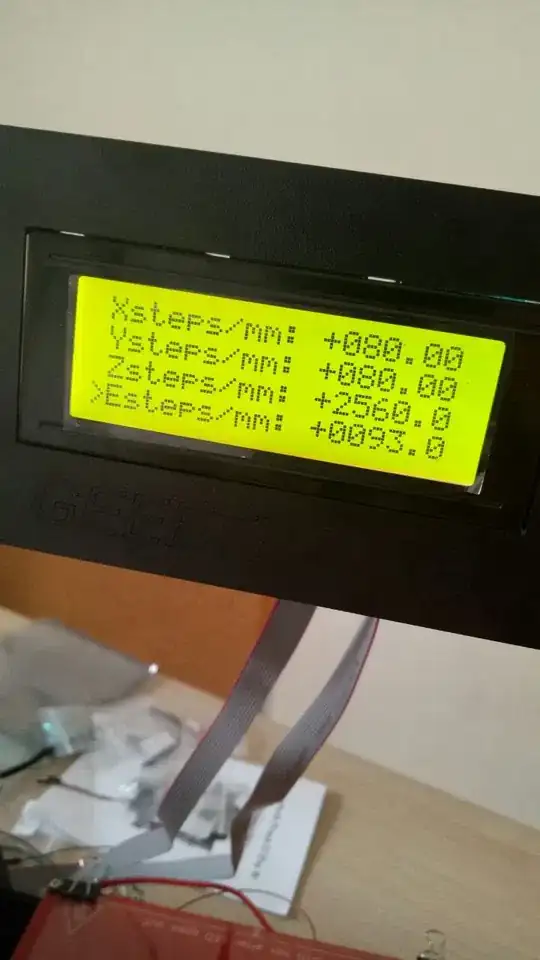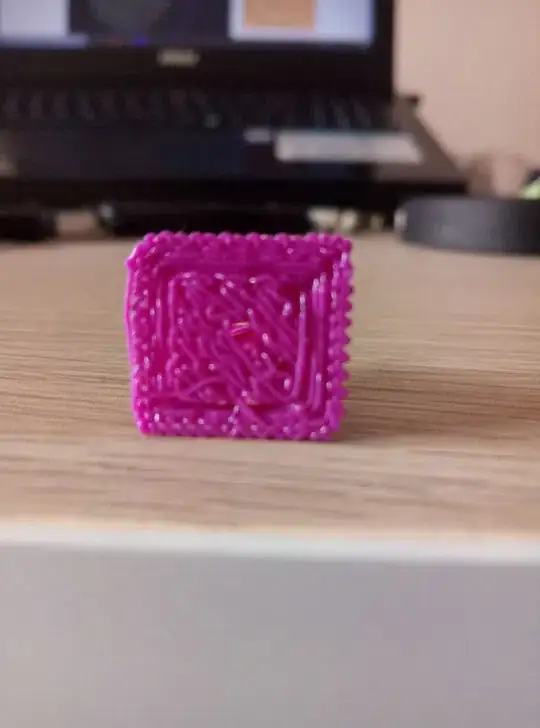Recently I bought a Prusa i3 pro W (from Geeetech) and I've been struggling with something that is ruining all my printings. I attach a photo with what was supposed to be little "boxes":
As you can see the Z distance is doing weird things, I think may can be fixed through this configurations, as it seems the Z axis is moving too much:
On the other hand, the form the printer is doing the skirt is also bothering me, I've tried a lot of configurations and I think it's a problem of over extrusion, but I'm a newbie and I don't really know what more could I do...
I'll really thank you for every answer because I've been a lot of days with this and I begin to feel really disappointed with all.. Thank you!