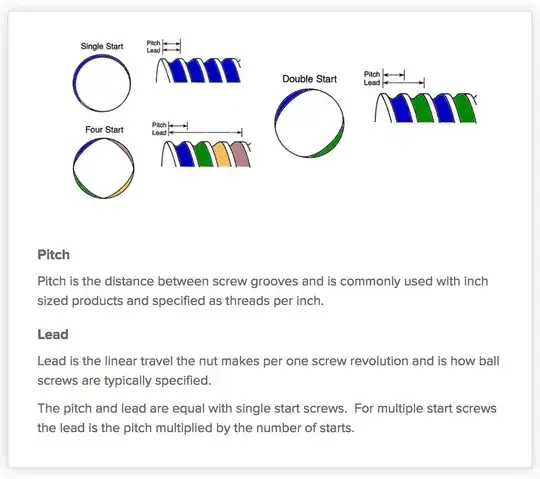Problem: Z-Axis doesn't work during a print. It attempts to work, maybe climbs on the Z-Axis, but screws back down. It whines, too. But, Z-Axis DOES work while not printing. It doesn't matter if the bed and nozzle heating or not, if it's not printing, it works as it should. I don't know what else I can do to troubleshoot this problem.
I have:
- Changed the Ramps 1.4 board twice
- Swapped drivers around, bought new drivers
- Swapped X-Axis and Z-Axis motor connections
- Cleaned threaded rod.
- Leveled two Z-Axis threaded rod riders to near atomic perfection.
- Changed firmware to each of the 3 latest updates
- Remounted motor so both face same cardinal direction
- Cursed
- Changed jumper configurations from 16th microstepper to 8th for more power. No dice. Fried two drivers that way.
- Dialed and redial and tridialed and quaddialed the driver pots
- Recalled the Z-motors work while not printing so it isn't the driver pots
- Cursed again
- Scoured the web for similar issues
- Looked for G-code that might limit Z-Axis elevation
- Died a little. Just a little
Hardware:
- RepRap Guru DIY Prusa i3 V2 3D Printer Kit
- Ramps 1.4
- A4988 Driver
- Firmware:
- Marin 1.1.8,
- 1.1.7 (screen didn't function),
- 1.1.6 (screen didn't function),
- RepRapGuru_Marlin_v4,
- RepRapGuru_Marlin_v2
- Marin 1.1.8,
Additional information:
- My power supply is the original 12 V 360 W supply with the kit.
- The 5 amp power in is 12.02 V, the 11 amp power port is 11.96 V and 12.18 V depending on which heater is on.
- The bed measures 11.50 V and the hotend is 3.4 V
- While heating the bed and hotend I am using the LCD screen and rotary encoder to move my axes. It works as expected until printing. I have upgraded to an aluminum 12/24 V hotbed from the original PCB.
- Currently getting Repetier. Will update.
- The z-axis leadscrew is M5-0.8 mm