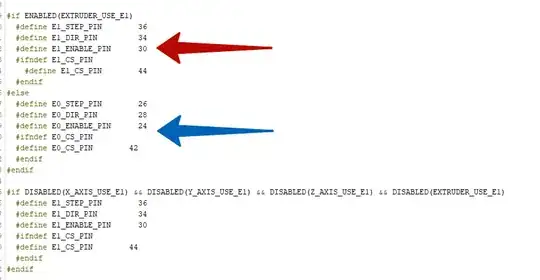Looking at the following code, from Line 139, pins_RAMPS.h
Here is the actual code:
#if ENABLED(EXTRUDER_USE_E1)
#define E0_STEP_PIN 36
#define E0_DIR_PIN 34
#define E0_ENABLE_PIN 30
#ifndef E0_CS_PIN
#define E0_CS_PIN 44
#endif
#else
#define E0_STEP_PIN 26
#define E0_DIR_PIN 28
#define E0_ENABLE_PIN 24
#ifndef E0_CS_PIN
#define E0_CS_PIN 42
#endif
#endif
#if DISABLED(X_AXIS_USE_E1) && DISABLED(Y_AXIS_USE_E1) && DISABLED(Z_AXIS_USE_E1) && DISABLED(EXTRUDER_USE_E1)
#define E1_STEP_PIN 36
#define E1_DIR_PIN 34
#define E1_ENABLE_PIN 30
#ifndef E1_CS_PIN
#define E1_CS_PIN 44
#endif
#endif
I've already tried everything that the online community tells me to do to solve this problem, but that all doesn't help me. Almost everyone is saying that I just have to swap these lines of code and it will work, but it's not working. Any ideas ?
By the way E0 is not working because I've burnt a pot on it :)