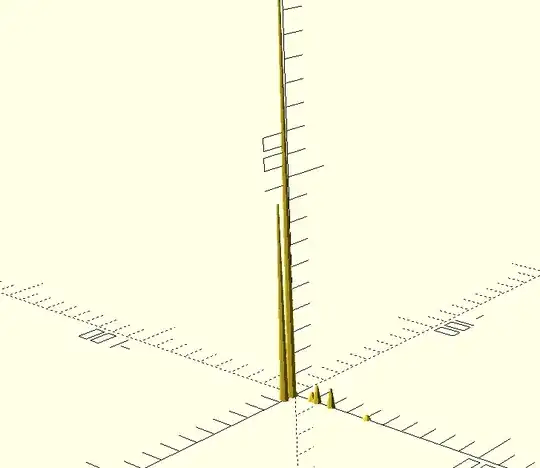Given a large set of data, I was able to create a 3D graph in Microsoft Excel. How can I create a STL file similar to this graph to create a physical model of this graph?
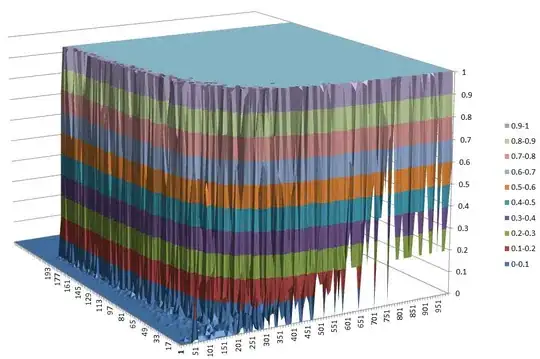
Asked
Active
Viewed 513 times
5
Eric Johnson
- 2,228
- 1
- 15
- 39
-
1Are you wanting to print the negative object (clear space below) or the part above?" Do you have a sample of data that you used to generate it? – Aaron Havens Apr 27 '18 at 01:49
-
I want a print that looks like the graph. I have the data used in creating the graph. – Eric Johnson Apr 27 '18 at 16:22
2 Answers
1
for that you can use openSCAD. Data can be represented as a multi-array and we can iterate on it via for loop
// data structure is x,y,z where z is value
arrayOfData=[[0,10,4],[0,21,9],[0,13,8],[0,41,2],[1,0,4],[2,0,180],[7,0,90]];
for(a=[0:1:6]) translate([arrayOfData[a][0], arrayOfData[a][1],0]) cylinder(arrayOfData[a][2],2,.5,false);
And where you get the model it can be intersected with a cube to get the desired shape.
profesor79
- 1,922
- 1
- 6
- 24
-
I think the trick is to ensure that your CAD tool creates a mesh connecting the desired data points (and not connecting where you don't want it to). Can you eleaborate on this? – Carl Witthoft Apr 27 '18 at 15:07
-
that all depends on the desired output. As per attached example, I can see a series of cones. Playing with the cylinder will allow to connect -disconnect points and finally generated object can be intersected with cube. – profesor79 Apr 27 '18 at 15:14
-
OpenSCAD has a surface function that does this, no need to re-implement! – esoterik Apr 30 '18 at 02:03
-
1
I was able to solve this using the openSCAD using the surface command.
From the openSCAD documentation:
//surface.scad
surface(file = "surface.dat", center = true, convexity = 5);
%translate([0, 0,5])cube([10,10,10], center =true);
And creating a space separated data file:
#surface.dat
10 9 8 7 6 5 5 5 5 5
9 8 7 6 6 4 3 2 1 0
8 7 6 6 4 3 2 1 0 0
7 6 6 4 3 2 1 0 0 0
6 6 4 3 2 1 1 0 0 0
6 6 3 2 1 1 1 0 0 0
6 6 2 1 1 1 1 0 0 0
6 6 1 0 0 0 0 0 0 0
3 1 0 0 0 0 0 0 0 0
3 0 0 0 0 0 0 0 0 0
Then a STL can be exported of the data in openSCAD.
Eric Johnson
- 2,228
- 1
- 15
- 39