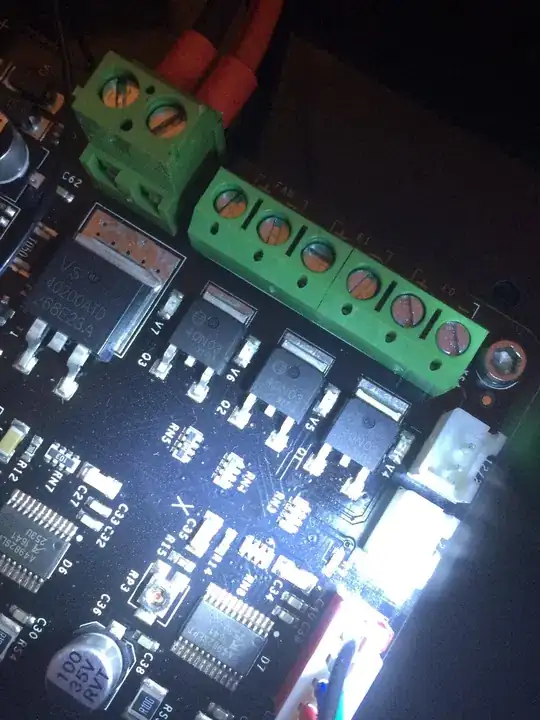I have a K280 3D printer with a MKS V1.5 and Repetier firmware.
I’ve damaged the transistor associated with E0 (3rd one on the right) and so that means I need to avoid that. I’ve decided to switch to E1 for the extruder but I have a feeling I need to go in the firmware or Repetier host and manipulate that.
I don’t know how and any help would be great.
The only info I can access for the firmware is the EEPROM and it seems that I can’t edit the pins. Also, do I need to edit the pin for the sensor or just where the extruder goes?