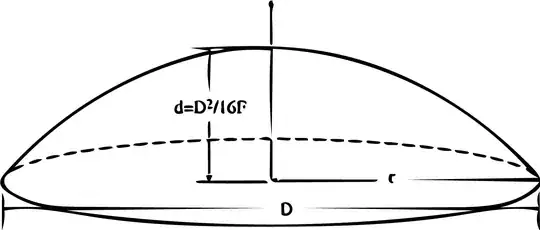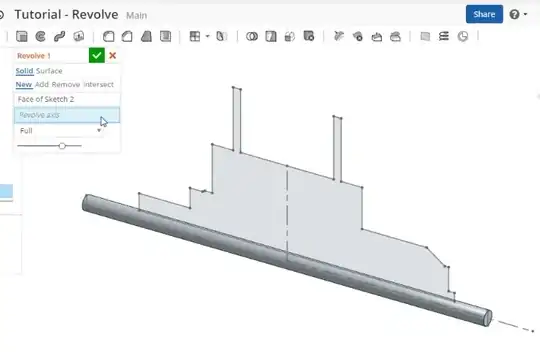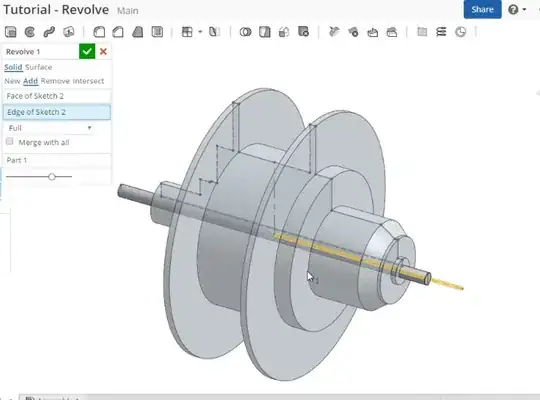There is no tool to create a parabola in a sketch in Onshape but you could use a 3 or 5 point spline to create a similar curve. If you knew exactly the curve you wanted you could create it with another cylinder but let's skip that for now and use a spline.
Once you have the curve, add a line to close it until the geometry is shaded in light gray. I would try using the project command to select the smaller circular edge of your part.
Now draw another line perpendicular to the first line, from the midpoint of the first line up to the curve. If you used a spline you can now use this second line to make the points of your spline symmetrical across that line so you can control your parabola-like curve. Once you're happy w/ your curve, select the split/trim command and delete the half of the curve and half of the first line until you have half the shape you want to cut out. Now complete the sketch.
Now use the revolve tool, select the sketch, select the second line you drew as the axis, and make sure that "remove" is selected and that the original body is selected for merging.
This will create the desired effect.
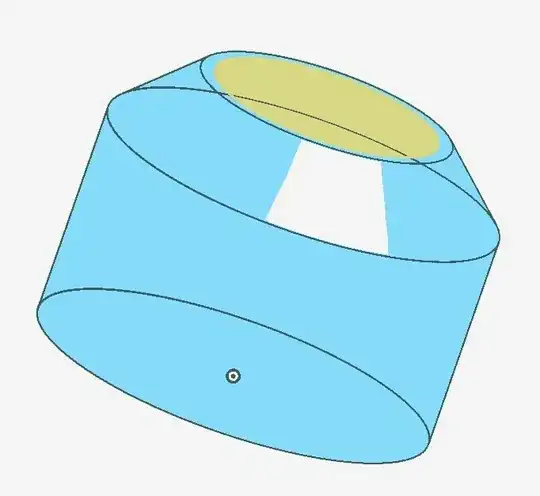 Here is the basic shape I'm trying to bore out (like a satellite dish, parabolic antenna, or even a contact lens.. You get the idea).
Here is the basic shape I'm trying to bore out (like a satellite dish, parabolic antenna, or even a contact lens.. You get the idea).